ShowFontFormCommand Class
In This Article
Invokes the Font dialog that allows you to change the font, size and style of selected text.
Namespace: DevExpress.XtraRichEdit.Commands
Assembly: DevExpress.RichEdit.v14.2.Core.dll
#Declaration
public class ShowFontFormCommand :
ChangeCharacterFormattingCommandBase<MergedCharacterProperties>#Remarks
The Font dialog is shown in the following picture:
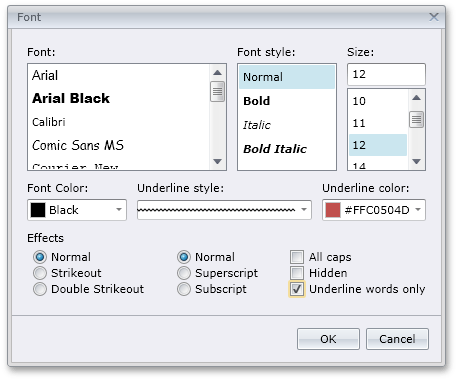
You can also use the CharacterProperties interface of the document range to change its font, style and size. See the Formatting Characters article for more information.
#Inheritance
Object
Command
DevExpress.Utils.Commands.ControlCommand<IRichEditControl, RichEditCommandId, DevExpress.XtraRichEdit.Localization.XtraRichEditStringId>
DevExpress.XtraRichEdit.Commands.RichEditCommandBase<DevExpress.XtraRichEdit.Localization.XtraRichEditStringId>
RichEditCommand
DevExpress.XtraRichEdit.Commands.SelectionBasedCommandBase
SelectionBasedPropertyChangeCommandBase
DevExpress.XtraRichEdit.Commands.ChangeCharacterPropertiesCommandBase
DevExpress.XtraRichEdit.Commands.ChangeCharacterFormattingCommandBase<DevExpress.XtraRichEdit.Model.MergedCharacterProperties>
ShowFontFormCommand
See Also