Measure Column
A measure column displays summaries calculated against data in the bound data item.
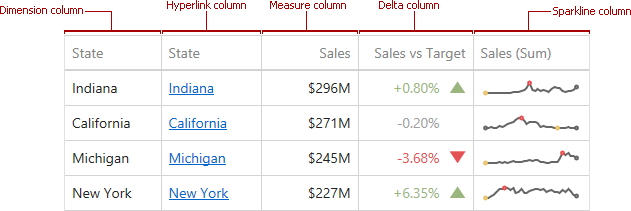
Values in the Measure column can be displayed as numbers or bars:
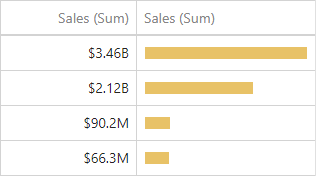
To switch between these modes, go to the corresponding data item’s menu, expand the Options group, and specify the Display Mode property. For bars, use the Always show zero level property to specify whether the bar’s zero level is always visible.
In code, measure columns are represented by the GridMeasureColumn class. Use the following properties to change column options:
Specifies a measure that supplies data used to calculate the column values. | |
Specifies how to display cell values. | |
Specifies whether the zero level of bars displayed within grid cells should always be visible. |
See Also