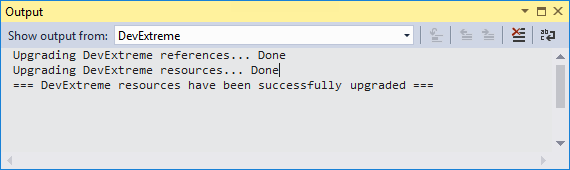Upgrade to a New Version
After you install a newer version of DevExtreme ASP.NET MVC controls, upgrade the DevExtreme resources in your project.
Open a project in Visual Studio.
Right-click the project in the Solution Explorer window and select Upgrade DevExtreme Resources in the menu.

Click OK in the invoked dialog.
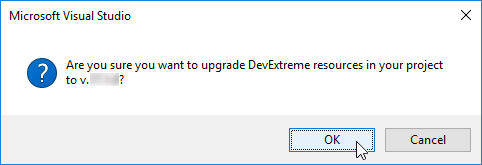
Wait a few seconds while DevExtreme resources are upgraded. This process is displayed in the Output window.