Grid - Support for SharePoint
- 2 minutes to read
The installation of DevExpress ASP.NET Controls contains a ready-to-use SPxListViewWebPart web part designed as a wrapper of the ASPxGridView control for SharePoint.
SPxListViewWebPart makes it possible to use the ASPxGridView control functionality to display and manipulate any SharePoint list data in the site without writing code.
Specifically, the ASPxGridView built into SPxListViewWebPart gives users callback-driven data processing capabilities such as list data sort, group, filter and summary calculation.
When inserted into a list page, the SPxListViewWebPart automatically binds to default list data passed to the page. The standard list view change mechanism is supported, which allows users to easily create a custom list view (for instance, to group or sort columns in a predefined view).
Integrate SPxListViewWebPart in a SharePoint Environment
Do the following to insert SPxListViewWebPart in a page:
- Install DevExpress Web Parts in the SharePoint environment.
Click Activate to activate the SPxListViewWebPart site feature.
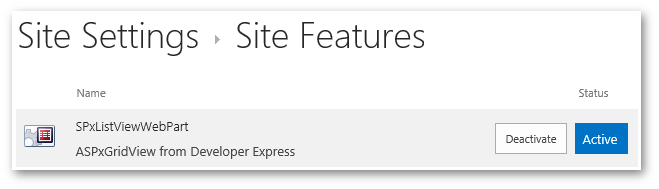
Navigate to the required SharePoint page and use the Site Actions | Edit Page | Insert | Web Part command to insert SPxListViewWebPart. You can find SPxListViewWebPart in the “DevExpress“ category folder.
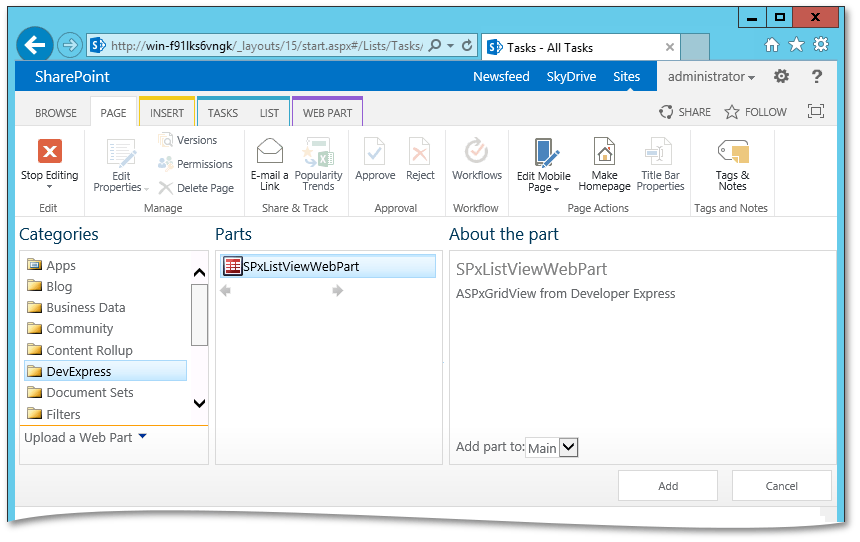
The SPxListViewWebPart is now bound to the default list passed to the page.
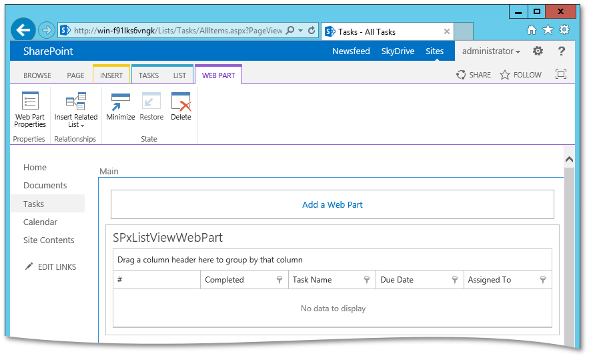
If you need to bind the SPxListViewWebPart to another list, do the following:
Click the arrow in the upper left corner and select Edit Web Part.
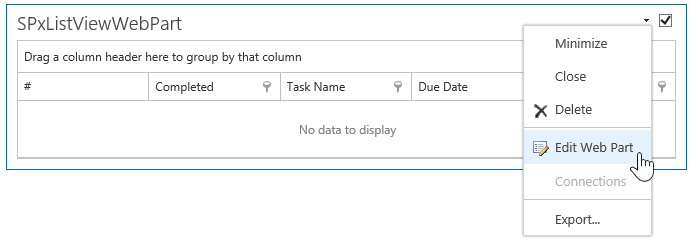
The tool pane for SPxListViewWebPart appears. In the “List“ combo box, select the list to which SPxListViewWebPart will be bound.
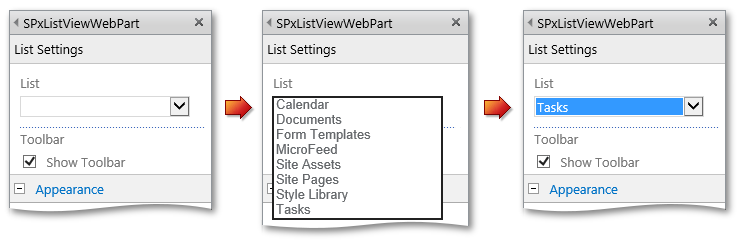
ASPxGridView, which is built into SPxListViewWebPart, binds to the selected list and retrieves list columns that determine their types.
The image below illustrates the result.
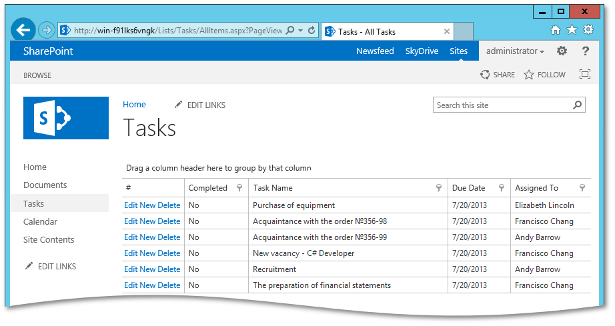
Use the ASPxGridView Control within the SharePoint Environment
As with all other controls in the DevExpress ASP.NET product line, you can insert the ASPxGridView control directly into the SharePoint page markup as an individual web control, or create a custom web part or visual web part, to integrate it into a SharePoint site. See the following section of the documentation to learn more: Developer Capabilities.