VCL Tree List
- 2 minutes to read
The VCL Tree List is a hybrid control that allows you to display data as a tree, a grid, or a combination of both.

Bind to Data
The Tree List supports the following data access modes:
- Bound
- The Tree List loads all data from the bound dataset to the client.
- Unbound
- The Tree List doesn’t connect to an external data source. You can create columns and populate the control with nodes in code.
- Provider
- The Tree List connects to a dedicated data source type that can load portions of data on demand.
Refer to the following topics for additional information on how to bind the Tree List to data:
Edit Data
The Tree List control allows you to embed DevExpress editors into column cells for user-friendly data display and input.

Refer to the following topic for information on in-place cell editors: TcxCustomInplaceEditContainer.Data.
Search and Filter Data
The Tree List has multiple options for data search and filtering.
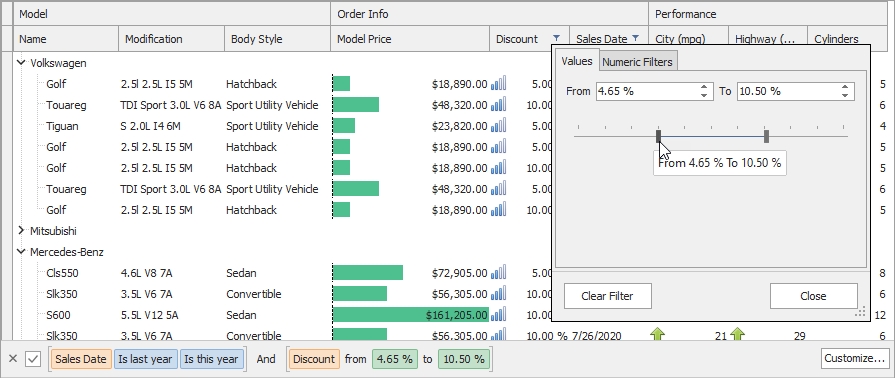
Refer to the following topics for details:
Sort Data
The Tree List allows users to sort data in ascending or descending order. Users can sort data against any number of columns. Refer to the following topics for details on data sort operations:
Summaries
The Tree List can calculate summaries against all nodes or against groups of nodes with the same parent.
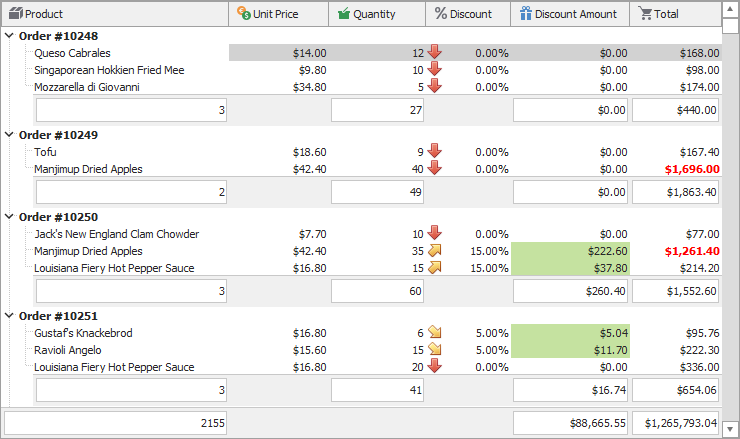
Bands
Bands are visual and logical groups that contain multiple columns. Users can hide, display, and reorder bands and columns within the bands.

Scrollbar Annotations
A vertical scrollbar can display colored marks (annotations). They indicate the position of rows that meet certain criteria. Users can click annotations to navigate to the corresponding records.
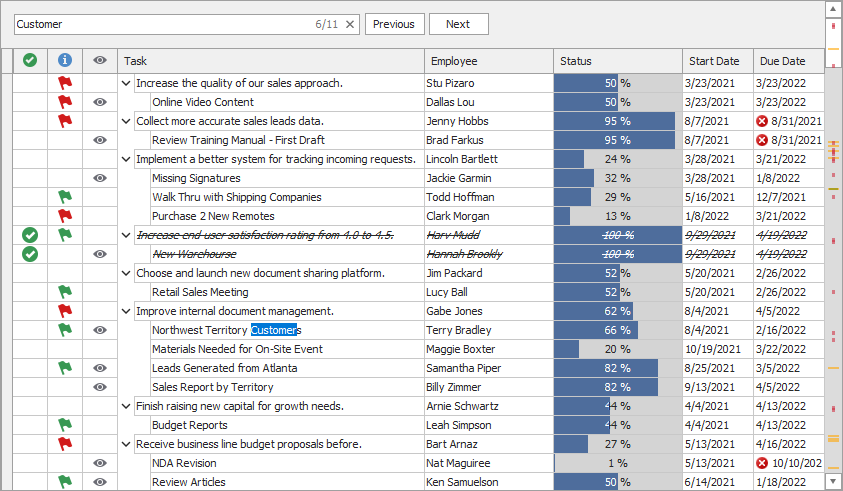
The Tree List can display the following scrollbar annotation types:
- Validation error marks
- Search result marks
- Selected record marks
- The focused row mark
- Custom record marks
Refer to the following topic for additional information: Scrollbar Annotations.
Conditional Formatting
The Tree List control supports Excel-style conditional formatting.
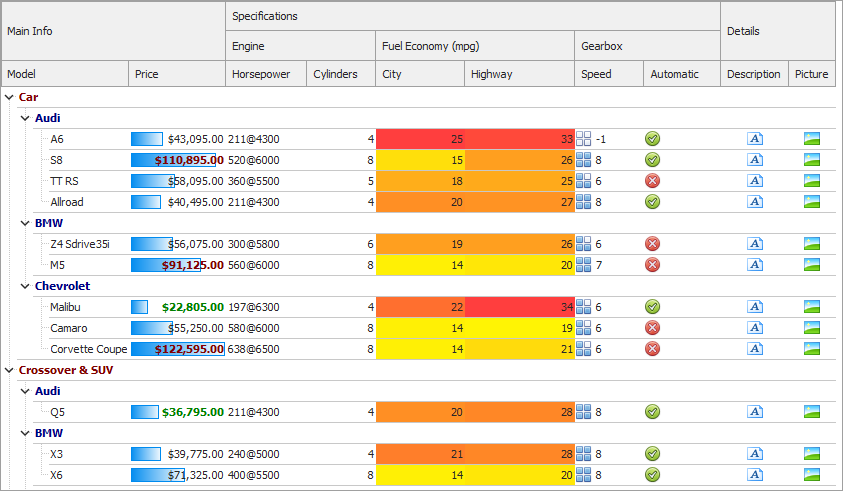
Data Export
You can export the Tree List’s content to a file in the following formats:
- Office Open XML (XLSX and XLTX)
- Comma-separated values (CSV)
- Plain text (TXT)
- HyperText Markup Language (HTML)
- Extensible Markup Language (XML)
- Excel Binary File Format (XLS and XLT)
Refer to the following topic for additional information: Data Export