DxAccordion.ShowFilterPanel Property
Specifies whether the Accordion displays the filter panel.
Namespace: DevExpress.Blazor
Assembly: DevExpress.Blazor.v23.2.dll
NuGet Package: DevExpress.Blazor
Declaration
[DefaultValue(false)]
[Parameter]
public bool ShowFilterPanel { get; set; }Property Value
| Type | Default | Description |
|---|---|---|
| Boolean | false |
|
Remarks
Enable the ShowFilterPanel option to activate the filter panel. If a user types in a search string, the component displays matching items and their parent and child items. Note that if you activate the filter option with the enabled LoadChildItemsOnDemand option, the component loads all its items into memory.
<DxAccordion ShowFilterPanel="true">
@* ... *@
</DxAccordion>
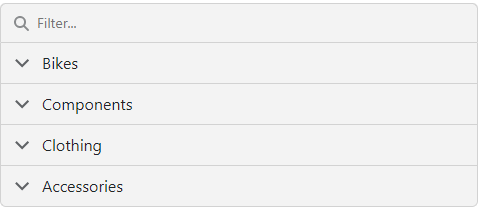
You can also use the FilterString property to specify the filter criteria in code.
In addition to default filter logic, you can specify the CustomFilter property to enable heuristic algorithms.