DxAccordion.SelectionMode Property
Specifies the selection mode.
Namespace: DevExpress.Blazor
Assembly: DevExpress.Blazor.v23.2.dll
NuGet Package: DevExpress.Blazor
Declaration
[DefaultValue(NavigationSelectionMode.None)]
[Parameter]
public NavigationSelectionMode SelectionMode { get; set; }Property Value
| Type | Default | Description |
|---|---|---|
| NavigationSelectionMode | None | A NavigationSelectionMode enumeration value. |
Available values:
| Name | Description |
|---|---|
| None | Users cannot select items. |
| Single | Users can select one item. |
Remarks
Set the SelectionMode property value to Single to activate selection functionality in the Accordion component:
<DxAccordion SelectionMode="NavigationSelectionMode.Single">
<Items>
<DxAccordionItem Text="Shapes">
<Items>
<DxAccordionItem Text="Circle" />
<DxAccordionItem Text="Square" />
</Items>
</DxAccordionItem>
<DxAccordionItem Text="Templates" />
</Items>
</DxAccordion>
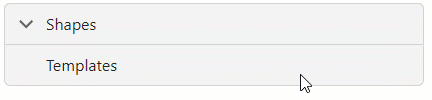
If you want the item to expand on selection, set the AccordionExpandCollapseAction property to HeaderClick.
Use the SelectItem method to select an item from code.
See Also