Download Registered Products - DevExpress Unified Component Installer
- 2 minutes to read
If you own a license for DevExpress .NET products, you can download the registered version from the DevExpress website.
DevExpress offers you the Unified Component Installer (.NET Framework | .NET 6+ | ASP.NET Core | Blazor | JavaScript).
The installer includes all .NET Framework, .NET 6+, ASP.NET Core, and HTML/JavaScript components and libraries (for web and desktop application development). The Unified Component Installer does the following:
- Integrates DevExpress UI components into your Visual Studio IDE.
- Creates a local NuGet feed with DevExpress .NET Framework and .NET Core assemblies, and adds this feed into your Visual Studio 2019/2022 IDE.
- Installs demo applications that illustrate the DevExpress .NET products’ functionality.
System Requirements
Read the following topics for platform-specific requirements:
Download the Registered Version
Follow the steps below to download the registered version:
Open a web browser and navigate to https://www.devexpress.com/MyAccount/.
If you are not logged in, enter your credentials and click LOG IN.
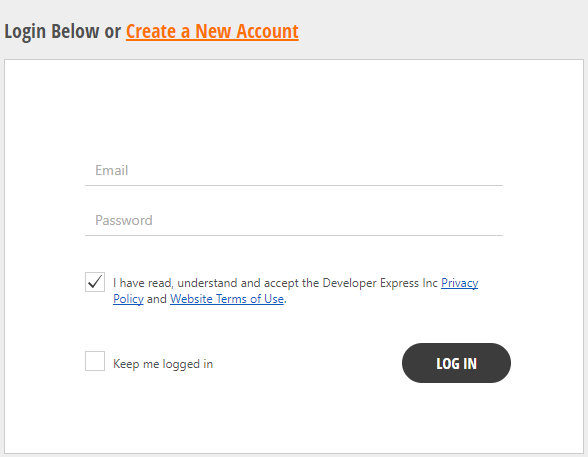
- Navigate to the Download Manager web page: https://www.devexpress.com/ClientCenter/DownloadManager/.
On this page, click the .exe or .zip link to download the Unified Component Installer as an executable file or ZIP archive. You can select any older version of the purchased product to download.
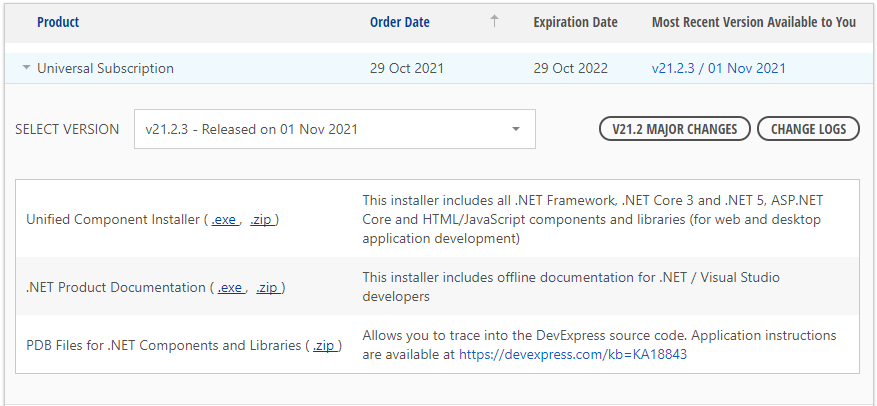
- After downloading the setup program, run it to install DevExpress .NET products. The installer contains assemblies for all DevExpress .NET Framework or .NET 6+ Desktop products. You can choose whether to install all products or only a specific set (for example, only WPF controls).
See Also
Read the following topics for information on how to install DevExpress .NET products on a development machine: