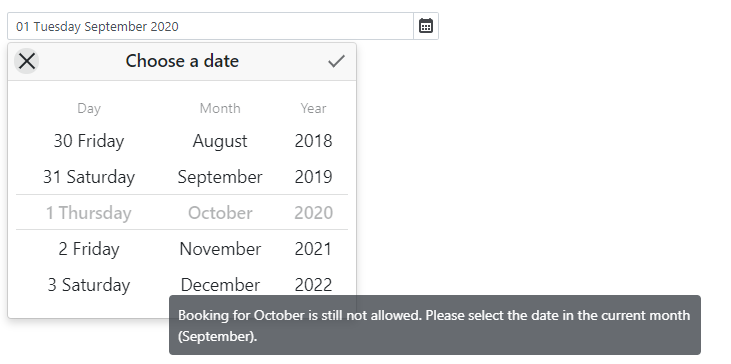DxDateEdit<T>.OutOfRangeNotificationText Property
The notification message displayed in the scroll picker mode when a user selects a date outside a date range.
Namespace: DevExpress.Blazor
Assembly: DevExpress.Blazor.v20.2.dll
NuGet Package: DevExpress.Blazor
Declaration
[Parameter]
public string OutOfRangeNotificationText { get; set; }Property Value
| Type | Description |
|---|---|
| String | A notification text. |
Remarks
The Date Edit component allows you to specify a range of available dates: MinDate and MaxDate. The component’s calendar disables dates that are out of the range and hides navigation arrows for them. If a user types a date that is out of the range, the Date Edit keeps the previously selected date.
In scroll picker mode, the component shows a notification message each time a user tries to navigate to a date that is out of the range. The default notification text is “The selected date should be between MinDate and MaxDate.“.
To customize the notification text, use the OutOfRangeNotificationText property.
<DxDateEdit @bind-Date="@DateTimeValue"
PickerDisplayMode="DatePickerDisplayMode.ScrollPicker"
MinDate="@(new DateTime(2020, 09, 01))"
MaxDate="@(new DateTime(2020, 09, 30))"
OutOfRangeNotificationText="Booking for October is still not allowed. Please select the date in the current month (September)." >
</DxDateEdit>
@code {
DateTime dateTimeValue = DateTime.Now;
DateTime DateTimeValue { get => dateTimeValue; set { dateTimeValue = value; InvokeAsync(StateHasChanged); } }
}