DxMapRoute.Mode Property
Specifies a transportation mode to be used to build the route.
Namespace: DevExpress.Blazor
Assembly: DevExpress.Blazor.v24.1.dll
Declaration
[DefaultValue(MapRouteMode.Driving)]
[Parameter]
public MapRouteMode Mode { get; set; }Property Value
| Type | Default | Description |
|---|---|---|
| MapRouteMode | Driving | A transportation mode. |
Available values:
| Name | Description |
|---|---|
| Driving | The route for travel by car. |
| Walking | The route for travel by walking. |
Remarks
The DxMap control allows you to create routes for walking and driving. Use the Mode property to specify the transportation mode for the current route.
<DxMap Zoom="14" Provider="MapProvider.Bing" Width="950px" Height="400px" ControlsVisible="true" >
<DxMapApiKeys Bing="@MapApiKeyProvider.GetBingProviderKey()" />
<DxMapRoutes>
<DxMapRoute Color="green" Weight="9" Mode="MapRouteMode.Walking" >
<DxMapRouteLocations>
<DxMapRouteLocation GeoPosition="St. Paul's Cathedral,London" />
<DxMapRouteLocation GeoPosition="Tate Modern,London" />
</DxMapRouteLocations>
</DxMapRoute>
<DxMapRoute Color="red" Weight="9" Mode="MapRouteMode.Driving" >
<DxMapRouteLocations>
<DxMapRouteLocation GeoPosition="St. Paul's Cathedral,London" />
<DxMapRouteLocation GeoPosition="Tate Modern,London" />
</DxMapRouteLocations>
</DxMapRoute>
</DxMapRoutes>
</DxMap>
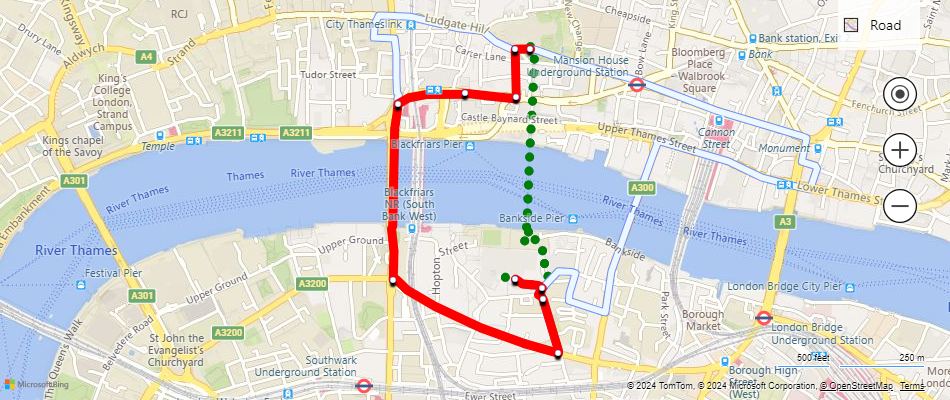
See Also