RichEditControl.ActiveViewType Property
Gets or sets the type of the View, currently used by the RichEditControl to show the document. This is a dependency property.
Namespace: DevExpress.Xpf.RichEdit
Assembly: DevExpress.Xpf.RichEdit.v23.2.dll
NuGet Package: DevExpress.Wpf.RichEdit
Declaration
Property Value
| Type | Description |
|---|---|
| RichEditViewType | A RichEditViewType enumeration value, specifying the active View type. |
Available values:
| Name | Description |
|---|---|
| Simple | Specifies that the control is in a simple mode used for simple text and web pages. This mode shows how the document looks as a website. |
| Draft | Specifies that the control is in a draft mode. |
| PrintLayout | Specifies that the control is in a print layout mode. In this mode, the control displays pages with all formattings applied. |
Remarks
Use the RichEditControl.ActiveViewType property to change the View. End users can change the current view using the Document Views buttons on the View ribbon tab.
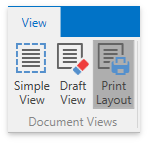
These buttons execute the following commands:
The RichEditControl.ActiveViewChanged event is raised when the active view changes.
The RichEditControl.ActiveView property provides access to the currently active view. The returned RichEditView object options allow you to customize the target view.
Related GitHub Examples
The following code snippets (auto-collected from DevExpress Examples) contain references to the ActiveViewType property.
Note
The algorithm used to collect these code examples remains a work in progress. Accordingly, the links and snippets below may produce inaccurate results. If you encounter an issue with code examples below, please use the feedback form on this page to report the issue.