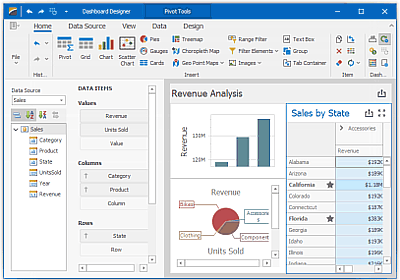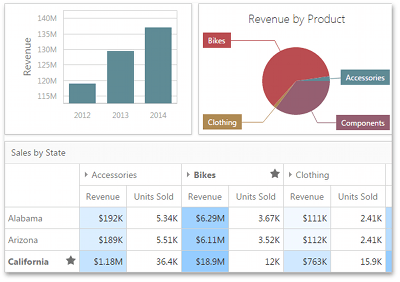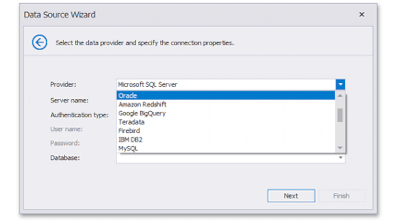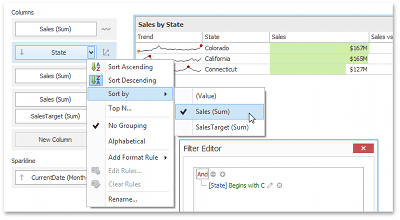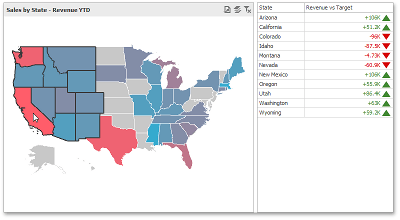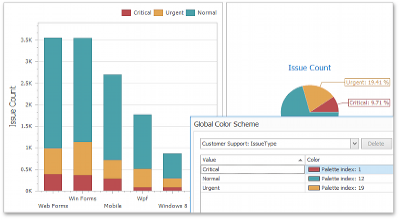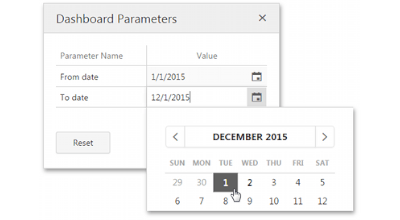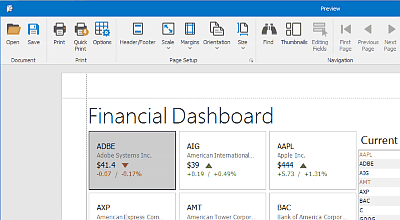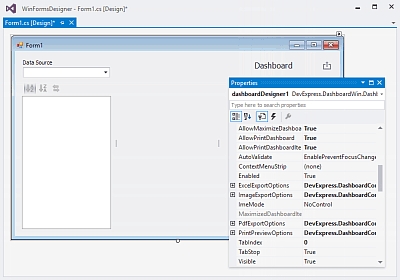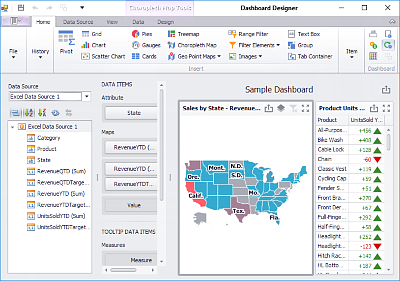Dashboard
- 3 minutes to read
A documentation for the DevExpress Dashboard that allows users to create interactive data visualization for Desktop and Web platforms, and Mobile devices.
-
View and download all available demos related to the DevExpress Dashboard.
DevExpress Dashboards (YouTube)
Browse the DevExpress Dashboard playlist to see the available tutorial videos.
Get Started
| Build your Dashboard application for the selected platform and use this application to create or display a dashboard. |
Basic Concepts and Terminology
| Learn about the main concepts and terminology related to the DevExpress Dashboard.
|
Common Features
Explore the common DevExpress Dashboard features that allow you to transform underlying data to a dashboard.
|
Designer and Viewer Applications
| Prepare and integrate the Dashboard Control into a Desktop (WinForms and WPF) or Web application. |
Create Dashboards
| Create a dashboard in the Dashboard Designers available on different platforms. |
Miscellaneous
See the sections below for additional information. |