Visual Studio Code (VS Code) Report Designer Extension (CTP)
- 2 minutes to read
You can integrate a DevExpress Report Designer into Visual Studio Code. Once you download the IDE extension from Visual Studio Marketplace*, you can create and edit report documents in applications that target any supported operating system (Linux, macOS, or Windows) and any .NET-based platform.
You need an active license to use this extension.
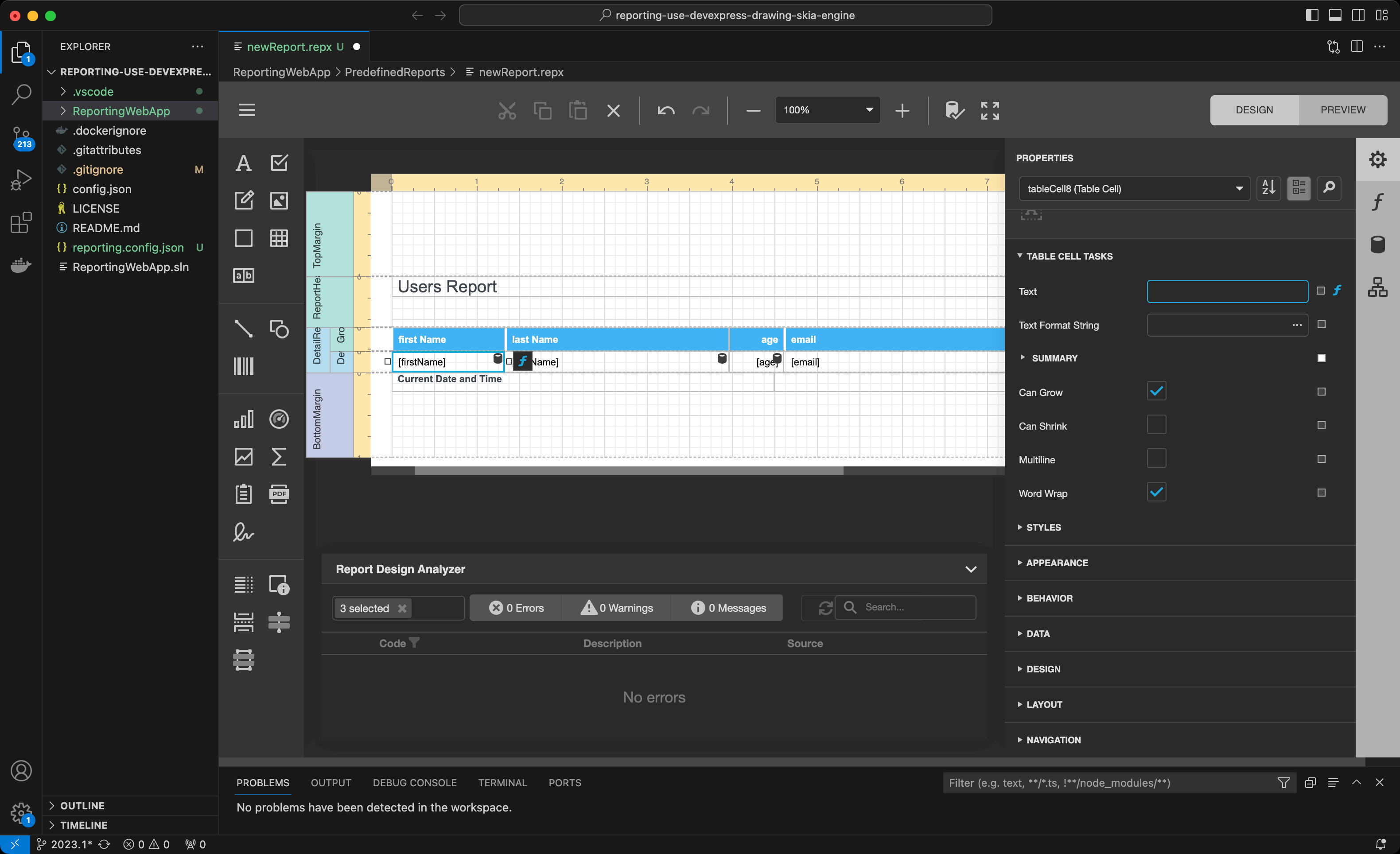
Warning
DevExpress VS Code Extension is currently available as a Community Technology Preview (CTP). The primary goal for this release cycle is to gather feedback and refine our long-term development strategies. If cross-platform development is of importance to you, please help us shape the future of our Visual Studio Code Extension: login to the DevExpress Support Center and submit a ticket with your feedback.
Prerequisites
- C# VSCode Extension
- .NET Runtime Install Tool VSCode Extension
- .NET 7 SDK
- DevExpress NuGet Feed API Key (Licensed or Trial)
- DevExpress VSCode Report Designer Extension
Configure the VS Code Report Designer Extension
Refer to the extension description on Visual Studio Marketplace* for quick start information: VS Code Report Designer extension.
You can also find detailed setup instructions for macOS in the following blog post: Create and Modify DevExpress Reports in Visual Studio Code (VS Code) on macOS and Linux.