Bars
- 4 minutes to read
Bars are traditional navigation UI elements such as the main menu, status bar, and floating toolbars. The Main Menu is stretched across the entire form with toolbars arranged below the main menu. You can dock toolbars to the left or right side of a form, or make them float.
Use the BarManager component to access and manage toolbars and popup menus.
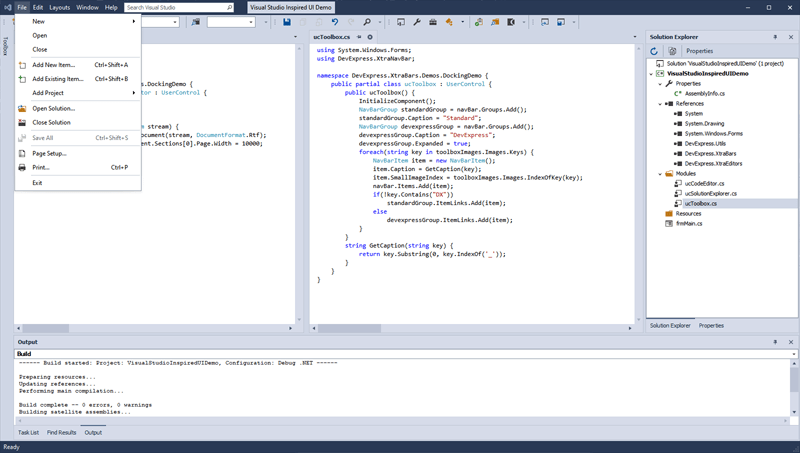
Tutorials
The following step-by-step tutorials introduce main Bars concepts:
Add and Remove Toolbars
A start-up tutorial that features the core component of the DevExpress Bars Library — the BarManager. You will learn about the initial layout provided by the Bar Manager component layout and toolbar types supported by it.Add Bar Items To Toolbars
In this lesson, you will learn how to add simple buttons, sub-menus, editors, and static label items to your toolbars (see also: The List of Bar Items and Links).Bar Item Links
This tutorial introduces the bar item/bar item link concept, used in both Bars and Ribbon libraries. You will learn how to display the same bar item in multiple places without duplicating it.Add Functionality to Bar Items
Explains how to add the required functionality to bar items and their links by handling specific events or assigning MVVM-related commands.Toolbar Customization
This document illustrates how to specify additional dock, size, and display settings for toolbars.Recently Used Items
Learn how to shorten your sub-menus by temporarily hiding items that are not frequently used.Create Popup Menus
A tutorial that briefly describes how to add context menus to your Bars UI:
MDI Merging
In multi-document interface (MDI) applications, both parent and child MDI forms can have their own menus and bars. The menu of the parent MDI form usually displays general commands (for working with files, windows, etc.), while a child MDI form has bars and menus with commands specific to this exact window. DevExpress Bars can combine these separate toolbars within the parent form.
Read the following help topic for information: MDI Merging.
Bar Manager Designer
The Bar Manager Designer is a multi-page dialog invoked at design time. Using this dialog, you can perform any required task, from adding toolbars and populating them with item links, to saving and restoring different layout variations.
Read the following help topic for information: Bar Manager Designer.
End User Customization and Layout Management
A single layout cannot satisfy the requirements of every customer, which is why it is important to allow users to customize an application UI as needed. DevExpress Bars fully support live customization, and with the save/restore layout feature, your users can store multiple layout variations and dynamically switch between them.
- How To: Organize Bar Items into Categories
- How to: Iterate through items that belong to a specific category
- How to: Add Items to Bars’ Customization Menu
- How to: Modify the Customization Window
Read the following help topic for information: Runtime Customization.
Layout Management
- Saving and Restoring a Bars Layout Automatically
- Saving and Restoring a Bars Layout Manually
- Layout Options and Customization Events
- Specifics of Bars Layout Calculation
Appearance
The following help topics explain how to customize appearance settings:
- Glyph Skinning. Creating a Monochrome UI
- Side Strip Appearance
- How to: Custom Paint a Menu Bar of a Popup Menu
- How to: Custom Paint a Menu Bar of a Sub-Menu
- How to: Customize Font Settings for Specific Items
Read the following help topic for additional information: Look and Feel.
Hotkeys and Shortcuts
Refer to the following help topic for a list of available hotkeys: Default Keyboard Hotkeys.