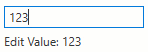NumericMaskOptions.HideInsignificantZeros Attached Property
Gets or sets whether the editor hides “0“ (zero) when all digits are removed. This is an attached property.
Namespace: DevExpress.Xpf.Editors
Assembly: DevExpress.Xpf.Core.v20.2.dll
NuGet Packages: DevExpress.WindowsDesktop.Wpf.Core, DevExpress.Wpf.Core
Declaration
Returns
| Type | Description |
|---|---|
| Boolean | true to show nothing when all digits are removed; false to show “0“ (zero) when all digits are removed. |
Remarks
The HideInsignificantZeros property has effect only for:
- masks that consist solely of the “#“ metacharacter (for example, “###“);
- mask segments that consist solely of the “#“ metacharacter (for example, “###.##“).
HideInsignificantZeros = “True”
<dxe:TextEdit Mask="###" MaskType="Numeric" MaskUseAsDisplayFormat="True"
EditValue="123" dxe:NumericMaskOptions.HideInsignificantZeros="True"/>
When a user removes the last editor digit, the editor shows nothing. However, its EditValue is “0“ (not null or String.Empty).
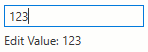
HideInsignificantZeros = “False”
<dxe:TextEdit Mask="###" MaskType="Numeric" MaskUseAsDisplayFormat="True"
EditValue="123" dxe:NumericMaskOptions.HideInsignificantZeros="False"/>
When a user removes the last editor digit, the editor shows “0“ and the EditValue is 0. If the ValueAfterDelete property is Null, the editor shows nothing and its EditValue is null. In either case, the editor shows value that matches its underlying data.