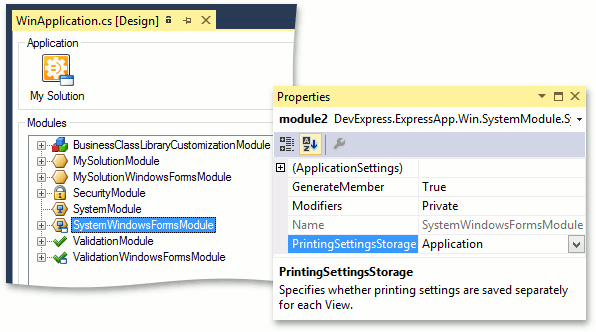SystemWindowsFormsModule.PrintingSettingsStorage Property
Specifies whether printing settings are saved separately for each View.
Namespace: DevExpress.ExpressApp.Win.SystemModule
Assembly: DevExpress.ExpressApp.Win.v18.2.dll
Declaration
[DefaultValue(PrintingSettingsStorage.Application)]
public PrintingSettingsStorage PrintingSettingsStorage { get; set; }Property Value
| Type | Default | Description |
|---|---|---|
| PrintingSettingsStorage | **Application** | A PrintingSettingsStorage enumeration value specifying whether printing settings are saved separately for each View. |
Available values:
| Name | Description |
|---|---|
| Application | Specifies that saved printing settings affect all the Views in an application |
| View | Specifies that printing settings are saved separately for each View. |
Remarks
The options specified in the “Page Setup” dialog and the ‘Header and Footer’ options, which are set in the Preview dialog, are saved automatically. The IModelPrintingSettings are added to the Application Model, and filled with values each time printing setting are changed via the PageSetup or PrintPreview Actions for a View. These options can be saved separately for each View, or they can be saved to the IModelOptions, to affect all the Views in an application. By default, the options set for a View affect all the Views. You can change this behavior via the application project designer: