WebNewObjectViewController.QuickCreateAction Property
Provides access to the WebNewObjectViewController‘s QuickCreateAction Action.
Namespace: DevExpress.ExpressApp.Web.SystemModule
Assembly: DevExpress.ExpressApp.Web.v19.1.dll
Declaration
Property Value
| Type | Description |
|---|---|
| SingleChoiceAction | A SingleChoiceAction object that represents the Quick create Action. |
Remarks
The QuickCreateAction Action is intended to create new objects of one of the predefined types:
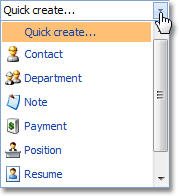
The QuickCreateAction Action contains items that represents types listed in the Application Model’s IModelCreatableItems node.
You can modify the Items collection of the QuickCreateAction Action by using one of the following techniques:
- To modify the Items collection when the types listed in the CreatableItems node are added to it, handle the NewObjectViewController.CollectCreatableItemTypes event of the WebNewObjectViewController Controller.
- To modify the Items collection after it has been populated, override the UpdateActionState method in the WebNewObjectViewController class descendant.
The QuickCreateAction Action is always active, by default. However, it is displayed by the RootObjectsCreation Action Container, which is not added to each built-in Template.
To ascertain why the QuickCreateAction Action is currently deactivated or disabled, use the DiagnosticInfo Action. If you need to change the Action’s “active” or “enabled” state in code, use its ActionBase.Active or ActionBase.Enabled property, respectively.
Information on the QuickCreateAction Action is available in the Application Model‘s ActionDesign node. To access it, use the Model Editor.
The WebNewObjectViewController has an inherited New Action (see NewObjectViewController.NewObjectAction). This Action is analogous to the Quick create Action. However, the current View’s object type and its descendants are only added to its Items collection.