CategorizedListEditor Class
Represents a List Editor used to display categorized data.
Namespace: DevExpress.ExpressApp.TreeListEditors.Win
Assembly: DevExpress.ExpressApp.TreeListEditors.Win.v23.2.dll
NuGet Package: DevExpress.ExpressApp.TreeListEditors.Win
Declaration
Remarks
List Editors are used by List Views to display object collections in a UI. The CategorizedListEditor is implemented in the TreeList Editors module, and displays data in the form of a two-dimensional table accompanied by the category tree:
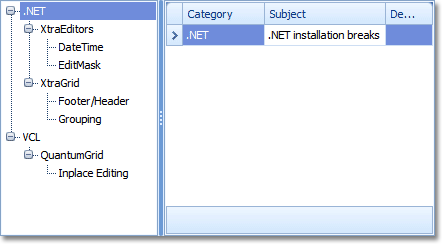
The CategorizedListEditor is an extension of the GridListEditor. As such, the CategorizedListEditor provides the same two-dimensional table data representation, just like the GridListEditor. However, the CategorizedListEditor has a couple of distinct features:
- It cannot display objects of any type. The CategorizedListEditor can only display objects of a type implementing the ICategorizedItem interface.
- It does not display all the existing objects at once. Only the objects that correspond to the currently selected category in the category tree are displayed in the grid.
The CategorizedListEditor operates with two collections:
- The first collection is the object collection passed to the CategorizedListEditor by a List View that uses it as the ListView.Editor. Note that since these are ICategorizedItem objects, each object has the ICategorizedItem.Category property. This property returns an ITreeNode category corresponding to the object.
- The second collection is the categories collection created and managed solely by the CategorizedListEditor. This collection’s objects are ITreeNode category objects, and they are used to build the category tree.
When the CategorizedListEditor must display objects in a UI, it builds the category tree. Note, that all existing categories are retrieved. So, even if the object collection passed to the CategorizedListEditor by the List View does not contain objects corresponding to a particular category, this category will still be displayed in the category tree. The currently selected category in the category tree is used to create a filtering criterion. The filtering criterion is applied to the collection of the List View’s Collection Source. So, only the objects that correspond to the currently selected category are displayed in the CategorizedListEditor‘s grid. In essence, the category tree acts as a visual filter that allows end-users to filter the collection of the List View’s Collection Source. This filter is the basic difference between the CategorizedListEditor and GridListEditor.
Since the CategorizedListEditor derives from the GridListEditor, all the GridListEditor‘s features are supported. For a features overview, refer to the GridListEditor class description.
To display the category tree, the ObjectTreeList control is used. This control is a descendant of the TreeList. You can access the category tree via the CategorizedListEditor.CategoriesListView property, although it is not generally needed.
To learn how to implement the ICategorizedItem interface, refer to the Categorized List topic.
For additional information on the CategorizedListEditor, and an overview of the TreeListEditors module, refer to the TreeList Editors Module Overview topic.
Note
- CategorizedListEditor supports only Clientmode (CollectionSourceBase.DataAccessMode).
- Categories with ‘struct’ key properties are not supported.