ListViewFilterAttribute Class
Specifies the filters that an end-user will be able to apply to the List View that displays the target class’objects.
Namespace: DevExpress.ExpressApp.SystemModule
Assembly: DevExpress.ExpressApp.v18.2.dll
Declaration
[AttributeUsage(AttributeTargets.Class | AttributeTargets.Struct | AttributeTargets.Interface, AllowMultiple = true)]
public class ListViewFilterAttribute :
AttributeRemarks
The eXpressApp Framework is shipped with the SetFilter Action (see FilterController.SetFilterAction). This Action is displayed as a combo box, whose items represent filter captions. When an end-user selects an item, the current List View is filtered.
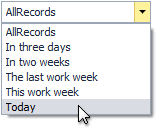
To add items to this Action, apply the ListViewFilter attribute to the business class whose List Views are to be filtered. Pass the required ListViewFilterAttribute.Caption, ListViewFilterAttribute.Criteria, ListViewFilterAttribute.Description and other filter details via the attribute’s parameters.
You can add as many ListViewFilter attributes as you wish to the target business class. The filters specified by these attributes will be loaded to the Application Model. The Filter child nodes will be added to the corresponding Views | <ListView> | Filters node. You can modify these filters via the Model Editor. In addition, you can add new filters via the Views | <ListView> | Filters node’s context menu. For details, refer to the Filters Application Model Node topic.
For an example on how to apply the ListViewFilter attribute, refer to the How to: Use Function Criteria Operators to Filter List Views help topic.