LinkUnlinkController.UnlinkAction Property
Provides access to the LinkUnlinkController‘s Unlink Action.
Namespace: DevExpress.ExpressApp.SystemModule
Assembly: DevExpress.ExpressApp.v18.2.dll
Declaration
Property Value
| Type | Description |
|---|---|
| SimpleAction | A SimpleAction object representing the Unlink Action. |
Remarks
The Unlink Action is intended to remove required objects from a collection property displayed by a nested List View:
In a Windows Forms application:
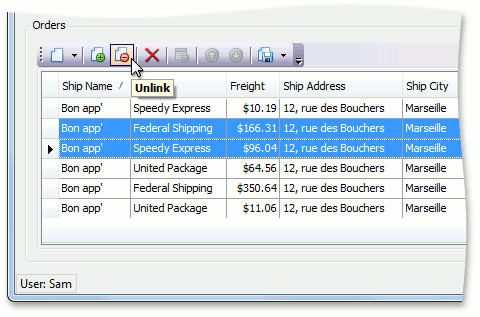
In an ASP.NET application:
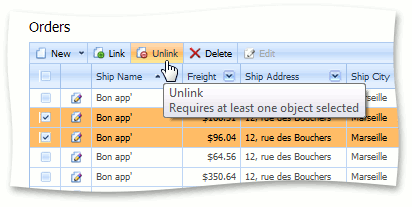
This Action’s Execute event is handled by the LinkUnlinkController‘s Unlink protected method. If you need to modify the way this Action is executed, inherit from this Controller and override the Unlink method. Alternatively, handle the Action’s Execute event in a custom Controller.
When implementing a custom Controller to modify the behavior of the LinkUnlinkController or its Unlink Action, you may have to determine whether the current List View displays a collection property in a Detail View. To accomplish this, use one of the following criteria:
Use the List View’s ID:
Use the List View’s CollectionSource type:
By default, the Unlink Action is active under the following conditions:
- If the current List View’s collection source is of the PropertyCollectionSource type, which is satisfied for List Views displaying collection properties.
- The current List View is not read-only.
- The applied Security System does not prohibit the current View’s access.
- The collection property represents the Many-to-Many relationship’s part; or it represents the One-to-Many relationship’s Many part, being non-aggregated.
The Unlink Action is enabled when changes have been made to the current object. However, it can be disabled, because the current user does not have permission to change the current object.
To ascertain why the Unlink Action is currently deactivated or disabled, use the DiagnosticInfo Action. If you need to change the Action’s “active” or “enabled” state in code, use its ActionBase.Active or ActionBase.Enabled property, respectively.
Information on the Unlink Action is available in the Application Model‘s ActionDesign node. To access it, use the Model Editor.