ExportController Class
An abstract ViewController descendant, that contains the Export Action.
Namespace: DevExpress.ExpressApp.SystemModule
Assembly: DevExpress.ExpressApp.v19.1.dll
Declaration
Remarks
The ExportController Controller is activated in all Views. It provides the export functionality presented by the Export Action:
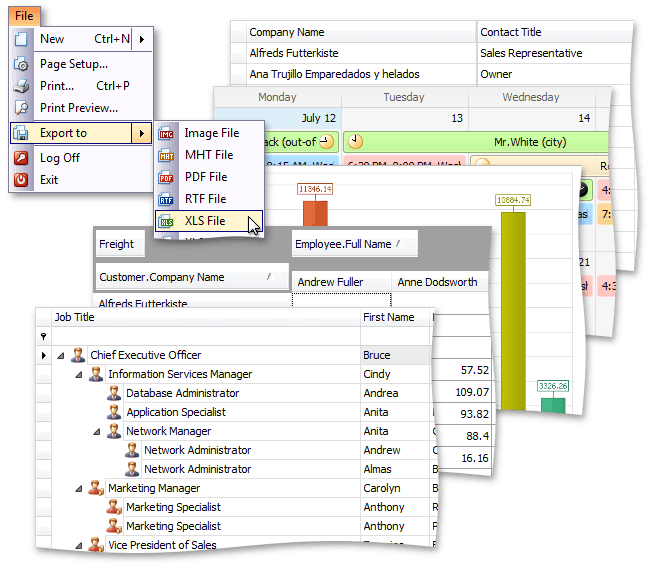
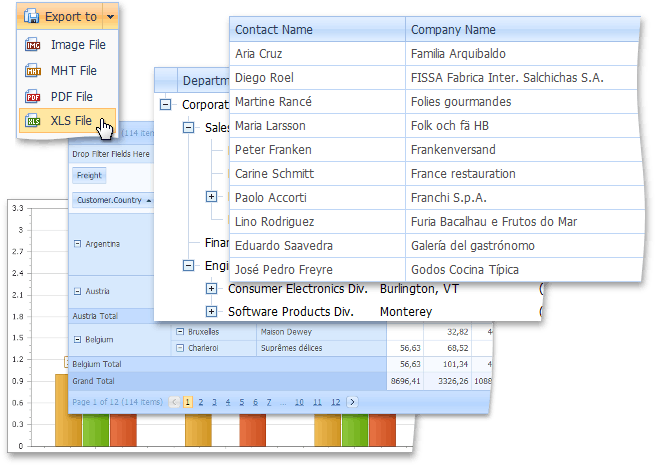
This Action is activated when the current List View’s List Editor implements the IExportable interface. To access this editor, use the ExportController.Exportable property. The editor’s IExportable.SupportedExportFormats property is used to populate the Action’s ChoiceActionBase.Items collection. If the SupportedExportFormats list is empty, the Action is not activated. For details on the Export Action, refer to the description of the ExportController.ExportAction property, which provides access to this Action.
The ExportController allows you to change the Export Action’s behavior. Use the following events: ExportController.ExportActionItemsCreated, ExportAnalysisController.CustomExport and ExportController.Exported. Examples of handling these events are provided in the How to: Customize the Export Action Behavior topic. In addition, you can set another List Editor to be exported by the Action instead of the current List View’s List Editor. To do this, set it to the ExportController.Exportable property.
The ExportController is the base for the platform-specific WinExportController and WebExportController Controllers. Generally, you do not need to inherit this class, as it will be required to manually implement the functionality which is already implemented in platform-specific descendants. However, you can inherit the WinExportController or WebExportController classes to add custom functionality.
To determine whether the Controller is active, use the Controller.Active property (see How to: Detect a Lookup List View in Code). If you need to know the reason for its deactivation or activation at runtime, use the DiagnosticInfo Action.
Information on the ExportController and its Export Action is available in the Application Model‘s ActionDesign node. To access it, use the Model Editor.