SecurityStrategy.SupportNavigationPermissionsForTypes Property
Specifies whether or not the navigation permissions are supported for types.
Namespace: DevExpress.ExpressApp.Security
Assembly: DevExpress.ExpressApp.Security.v18.2.dll
Declaration
Property Value
| Type | Default | Description |
|---|---|---|
| Boolean | **true** | true, if the navigation permissions are supported for types, otherwise false. |
Remarks
To provide support for navigation permissions determined in the Type Permissions tab, set the SupportNavigationPermissionsForTypes property to true. This property switches between the two modes described in the table below:
| Property value | Mode description |
|---|---|
| true | This mode is used in applications created in version 16.1 or earlier and updated to 16.2 or later. Navigation permissions from the Type Permissions tab have effect, but its priority is less than the settings in the Navigation Permissions tab. Access to the navigation items will not be changed while you don’t specify any settings in the Navigation Permissions tab. In this mode, non-persistent navigation items are always available if access is not denied in the Navigation Permissions tab. |
| false | This mode is used in applications created in versions 16.2 and later. Navigation permissions from the Type Permissions tab have no effect and only new settings from the Navigation Permissions tab will be used. If permissions are not determined, access will be allowed or denied consistent with the role’s policy. In this mode, non-persistent navigation items are available if access is not denied in the Navigation Permissions or not disabled in the role’s policy. |
You can specify the SupportNavigationPermissionsForTypes property value in the Application Designer. Focus the SecurityStrategy component and select a required value in the Properties grid:
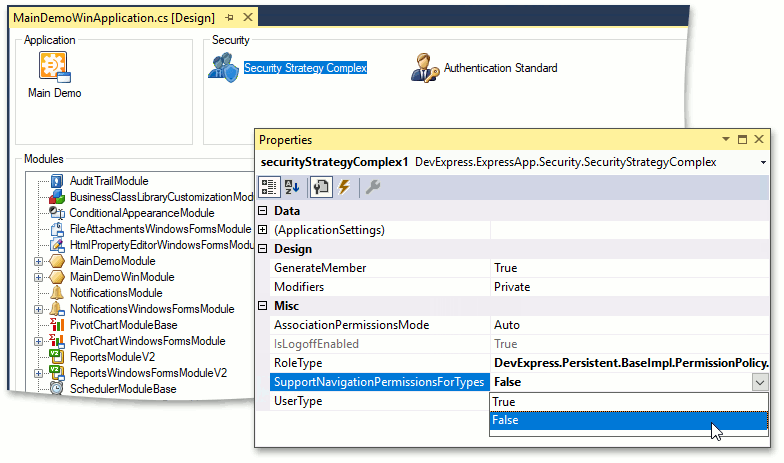
See Also