AuthenticationActiveDirectory.CustomCreateUser Event
Occurs when a user is auto-created.
Namespace: DevExpress.ExpressApp.Security
Assembly: DevExpress.ExpressApp.Security.v18.2.dll
Declaration
Event Data
The CustomCreateUser event's data class is CustomCreateUserEventArgs. The following properties provide information specific to this event:
| Property | Description |
|---|---|
| Handled | Gets or sets a value that indicates whether the event handler has completely handled the event or whether the system should continue its own processing. Inherited from HandledEventArgs. |
| ObjectSpace | Gets an Object Space used to create a user persistent object. |
| User | Specifies an auto-created user. |
| UserName | Gets the login name of the auto-created user. |
Remarks
When the AuthenticationActiveDirectory.CreateUserAutomatically property is set to true, a user is automatically created for the Windows account used to start the application. You can customize this process by handling the CustomCreateUser event and assigning a user object to the handler’s CustomCreateUserEventArgs.User parameter. Set the handler’s Handled parameter to true to cancel the default user creation.
To subscribe to the CustomCreateUser event, run the Application Designer and focus the AuthenticationActiveDirectory component. Then, in the Properties window, switch to Events and double click CustomCreateUser in the property grid.
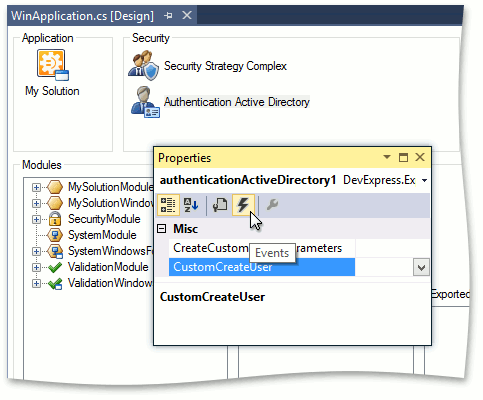
As the result, the empty event handler will be created. For instance, you can add a code to it that creates a new user associated with a low-privileged “Default” role:
using DevExpress.Data.Filtering;
using DevExpress.ExpressApp.Security;
using DevExpress.ExpressApp.Security.Strategy;
// ...
private void authenticationActiveDirectory1_CustomCreateUser(object sender, CustomCreateUserEventArgs e) {
PermissionPolicyUser user = e.ObjectSpace.CreateObject<PermissionPolicyUser>();
user.UserName = e.UserName;
PermissionPolicyRole defaultRole =
e.ObjectSpace.FindObject<PermissionPolicyRole>(new BinaryOperator("Name", "Default"));
if (defaultRole != null) {
user.Roles.Add(defaultRole);
}
e.User = user;
e.Handled = true;
}
The low-privileged “Default” role can be created in the Updater.cs (Updater.vb) file by overriding the ModuleUpdater.UpdateDatabaseAfterUpdateSchema method (by default, the Solution Wizard adds a similar code):
public override void UpdateDatabaseAfterUpdateSchema() {
base.UpdateDatabaseAfterUpdateSchema();
// ...
PermissionPolicyRole defaultRole = ObjectSpace.FindObject<PermissionPolicyRole>(new BinaryOperator("Name", "Default"));
if(defaultRole == null) {
defaultRole = ObjectSpace.CreateObject<PermissionPolicyRole>();
defaultRole.Name = "Default";
defaultRole.AddObjectPermission<PermissionPolicyUser>(SecurityOperations.Read, "[Oid] = CurrentUserId()", SecurityPermissionState.Allow);
defaultRole.AddNavigationPermission(@"Application/NavigationItems/Items/Default/Items/MyDetails", SecurityPermissionState.Allow);
defaultRole.AddMemberPermission<PermissionPolicyUser>(SecurityOperations.Write, "ChangePasswordOnFirstLogon", "[Oid] = CurrentUserId()", SecurityPermissionState.Allow);
defaultRole.AddMemberPermission<PermissionPolicyUser>(SecurityOperations.Write, "StoredPassword", "[Oid] = CurrentUserId()", SecurityPermissionState.Allow);
defaultRole.AddTypePermissionsRecursively<PermissionPolicyRole>(SecurityOperations.Read, SecurityPermissionState.Deny);
defaultRole.AddTypePermissionsRecursively<ModelDifference>(SecurityOperations.ReadWriteAccess, SecurityPermissionState.Allow);
defaultRole.AddTypePermissionsRecursively<ModelDifferenceAspect>(SecurityOperations.ReadWriteAccess, SecurityPermissionState.Allow);
defaultRole.AddTypePermissionsRecursively<ModelDifference>(SecurityOperations.Create, SecurityPermissionState.Allow);
defaultRole.AddTypePermissionsRecursively<ModelDifferenceAspect>(SecurityOperations.Create, SecurityPermissionState.Allow);
}
ObjectSpace.CommitChanges();
}