ReportsAspNetModuleV2.DesignAndPreviewDisplayMode Property
Specifies whether the report viewer and designer are displayed in a popup or main window.
Namespace: DevExpress.ExpressApp.ReportsV2.Web
Assembly: DevExpress.ExpressApp.ReportsV2.Web.v19.2.dll
Declaration
[DefaultValue(DesignAndPreviewDisplayModes.Popup)]
public DesignAndPreviewDisplayModes DesignAndPreviewDisplayMode { get; set; }Property Value
| Type | Default | Description |
|---|---|---|
| DesignAndPreviewDisplayModes | **Popup** | A DesignAndPreviewDisplayModes enumeration value that specifies how the report viewer and designer are displayed. |
Available values:
| Name | Description |
|---|---|
| Popup | The report designer and viewer are displayed in a new popup window. |
| DetailView | The report designer and viewer are displayed in the main window. |
Remarks
The designer and viewer are displayed in a popup by default. You can change this behavior using the DesignAndPreviewDisplayMode property. If you change the mode from Popup to DetailView in the Application Designer, the designer and viewer will be displayed in the main window.
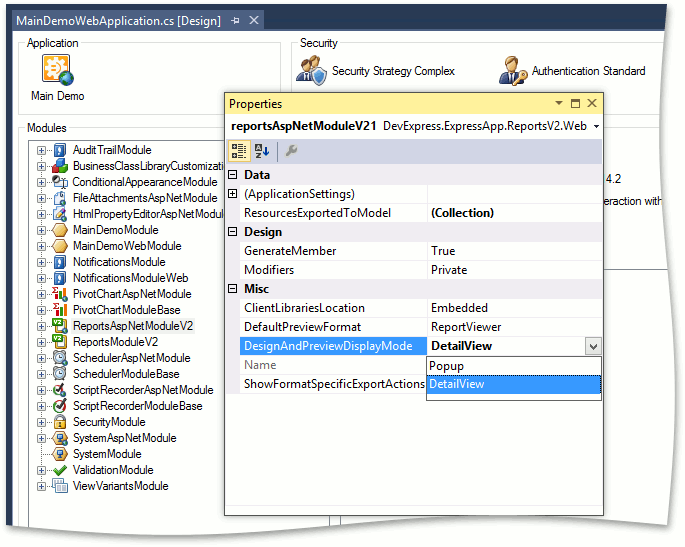
See Also