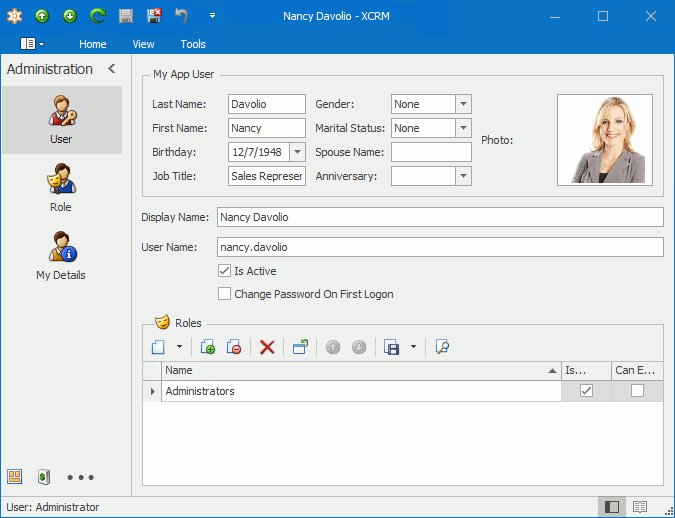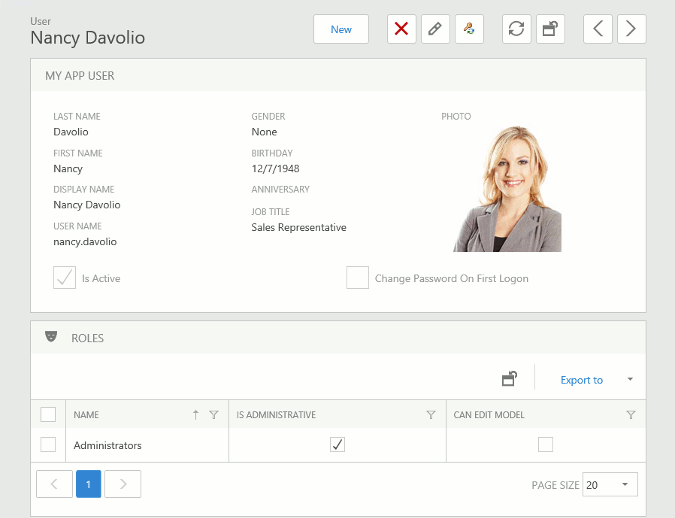DetailView Class
Represents a Detail View.
Namespace: DevExpress.ExpressApp
Assembly: DevExpress.ExpressApp.v19.2.dll
Declaration
Remarks
The DetailView class allows you to view or edit an individual object’s properties.
Detail Views are the result of the automatic UI construction. This means that you do not need to create DetailView objects manually. However, you can influence this process by editing the Application Model‘s Views | <DetailView> node. Via this node, you can specify the object to be represented, the View Items to be displayed in a UI and layout of these items.
If you need to customize a Detail View in code, you can access it via a Frame.View or ViewController.View property. Use a DetailView‘s DetailView.CurrentObject property to specify the object to be represented; the CompositeView.Items, CompositeView.AddItem, CompositeView.RemoveItem and CompositeView.InsertItem members - to specify the View Items to be displayed; the CompositeView.LayoutManager property - to specify the View Items layout.
The ObjectView class, which is the base class for the DetailView class, has one more descendant - the ListView class. This class is used to represent an object collection.
Related GitHub Examples
The following code snippet (auto-collected from DevExpress Examples) contains a reference to the DetailView class.
Note
The algorithm used to collect these code examples remains a work in progress. Accordingly, the links and snippets below may produce inaccurate results. If you encounter an issue with code examples below, please use the feedback form on this page to report the issue.