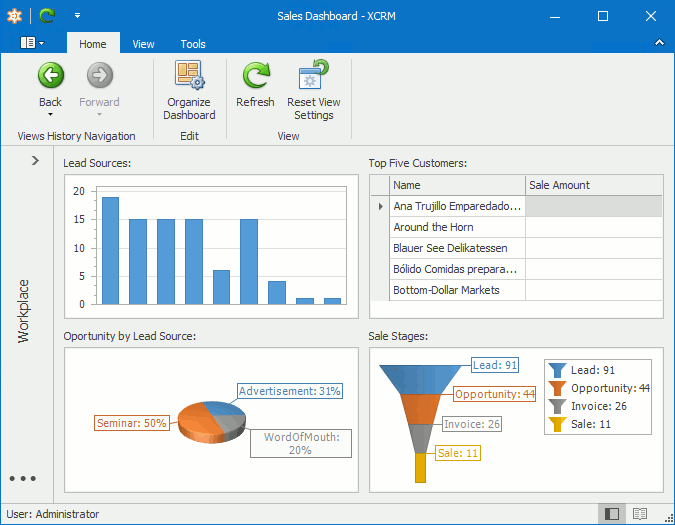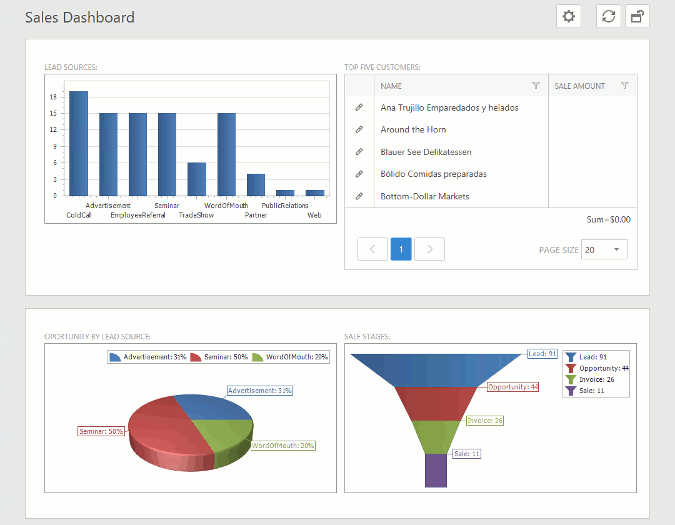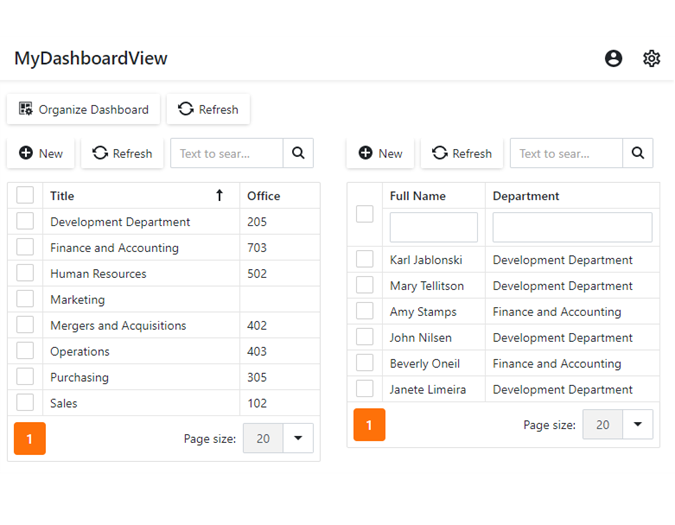DashboardView Class
Represents a Dashboard View.
Namespace: DevExpress.ExpressApp
Assembly: DevExpress.ExpressApp.v21.2.dll
NuGet Package: DevExpress.ExpressApp
Declaration
Remarks
Dashboard Views are used to display multiple Views side-by-side in a single Frame (on a single screen).
Each View is represented by a DashboardViewItem. The View displayed by the item is specified via the IModelDashboardViewItem.View property of the Application Model‘s corresponding DashboardViewItem node. When a Dashboard View needs to be displayed in a UI, its View.CreateControls method is called. For each DashboardViewItem the method creates a nested Frame, displaying the View Item‘s View. Note that Dashboard Views support a wide range of View Items. So, a Dashboard View can display not only Views but images, blocks of text and Action Containers. For this purpose, you can add StaticText, StaticImage and ActionContainerViewItem View Items to the Dashboard View.
If you need to customize a Dashboard View in code, you can access it via a Frame.View or ViewController.View property. Use a DashboardView‘s CompositeView.Items, CompositeView.AddItem, CompositeView.RemoveItem and CompositeView.InsertItem members - to specify the View Items to be displayed.
The CompositeView class, which is the base class for the DashboardView class, has one more descendant - the DetailView class. This class is used to represent an individual object.
To learn how to create and configure a Dashboard View, refer to the Display Multiple Views Side-by-Side (Dashboard View) help topic.