WinForms Application Templates
- 2 minutes to read
The XAF uses built-in Templates for automatic UI construction. The templates for WinForms applications are listed below.
Templates
LightStyleMainForm

Class: LightStyleMainForm
Namespace: DevExpress.ExpressApp.Win.Templates.
Displays the main Window without excessive borders. To use this template, set the IModelOptionsWin.FormStyle property to Standard and WinApplication.UseLightStyle to true.
LightStyleMainRibbonForm

Class: LightStyleMainRibbonForm
Namespace: DevExpress.ExpressApp.Win.Templates
Displays the main Window with the Ribbon form style without excessive borders. To use this template, set the IModelOptionsWin.FormStyle property to Ribbon and WinApplication.UseLightStyle to true.
OutlookStyleMainRibbonForm
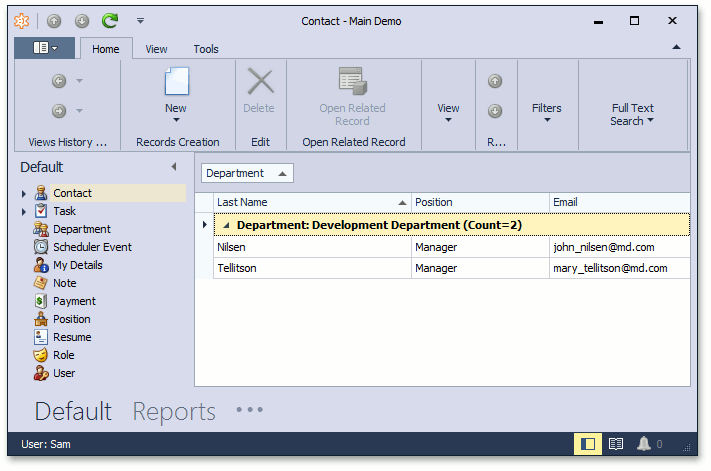
Class: OutlookStyleMainRibbonForm
Namespace: DevExpress.ExpressApp.Win.Templates.Ribbon
Used to display the main Window with the Outlook form style. To use this template, apply settings as the IModelRootGroupsStyle.RootGroupsStyle article describes, and set the RootGroupStyle property to OutlookSimple or OutlookAnimated.
DetailFormV2

Class: DetailFormV2
Namespace: DevExpress.ExpressApp.Win.Templates
Displays a Detail View in a new Window. To use this template, set the IModelOptionsWin.FormStyle property to Standard.
DetailRibbonFormV2

Class: DetailRibbonFormV2
Namespace: DevExpress.ExpressApp.Win.Templates.Bars
Displays a Detail View in a new Window with the Ribbon form style. To use this template, set the IModelOptionsWin.FormStyle property to Ribbon.
PopupForm

Class: PopupForm
Namespace: DevExpress.ExpressApp.Win.Templates
Used to display pop-up windows with a Detail View. For instance, a logon form is displayed by the PopupForm Template.
NestedFrameTemplateV2
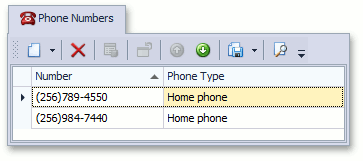
Class: NestedFrameTemplateV2
Namespace: DevExpress.ExpressApp.Win.Templates
Used to display a Window or Frame nested into another Window or Frame. For instance, a List Property Editor or Detail Property Editor’s window is displayed by the NestedFrameTemplateV2 Template.
LookupForm

Class: LookupForm
Namespace: DevExpress.ExpressApp.Win.Templates
Used to display pop-up windows with a List View. For instance, PopupWindowShowAction type Actions use the LookupForm Template to display their pop-up window.
LookupControlTemplate

Class: LookupControlTemplate
Namespace: DevExpress.ExpressApp.Win.Templates
Used to display a Lookup Property Editor’s drop down window.
Deprecated Templates
MainFormV2

Class: MainFormV2
Namespace: DevExpress.ExpressApp.Win.Templates
Displays the main Window. To use this template, set the IModelOptionsWin.FormStyle property to Standard.
MainRibbonFormV2

Class: MainRibbonFormV2
Namespace: DevExpress.ExpressApp.Win.Templates.Bars
Displays the main Window with the Ribbon form style. To use this template, set the IModelOptionsWin.FormStyle property to Ribbon.
Note
Refer to the How to: Enable the Main Menu Bars or Ribbon in WinForms topic to learn how to toggle a Ribbon user interface in your WinForms application.
How To’s
- How to: Access the Bar Manager
- How to: Access the Document Manager
- How to: Access the Ribbon Control
- How to: Create a Custom WinForms Ribbon Template
- How to: Create a Custom WinForms Standard Template
- How to: Adjust Window Size and Style (WinForms)
- How to: Customize Window Status Messages (WinForms)
- High DPI Support in a Windows Forms Application