Add a New .NET XAF Module to an XAF Application
- 2 minutes to read
In the Solution Explorer, right-click the Solution item. In the context menu, select Add DevExpress Item and launch the XAF Solution Wizard.
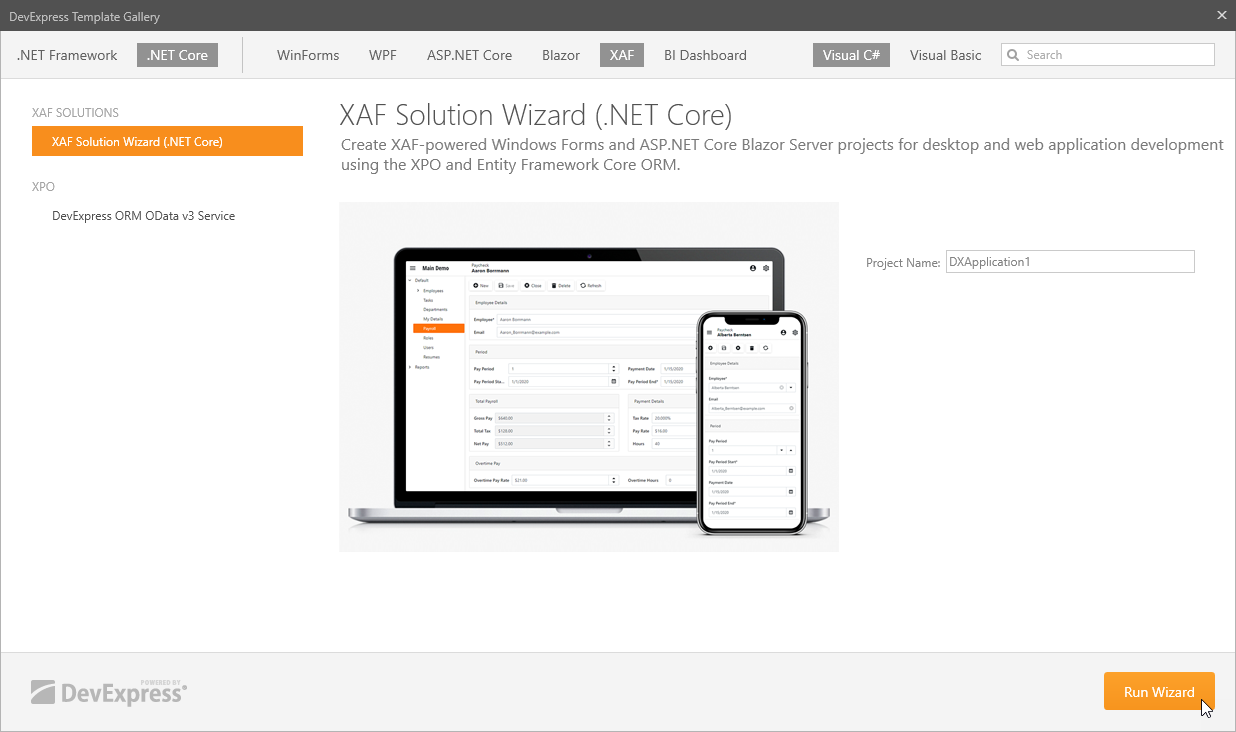
Use this wizard to add a new Reusable Module Library project.
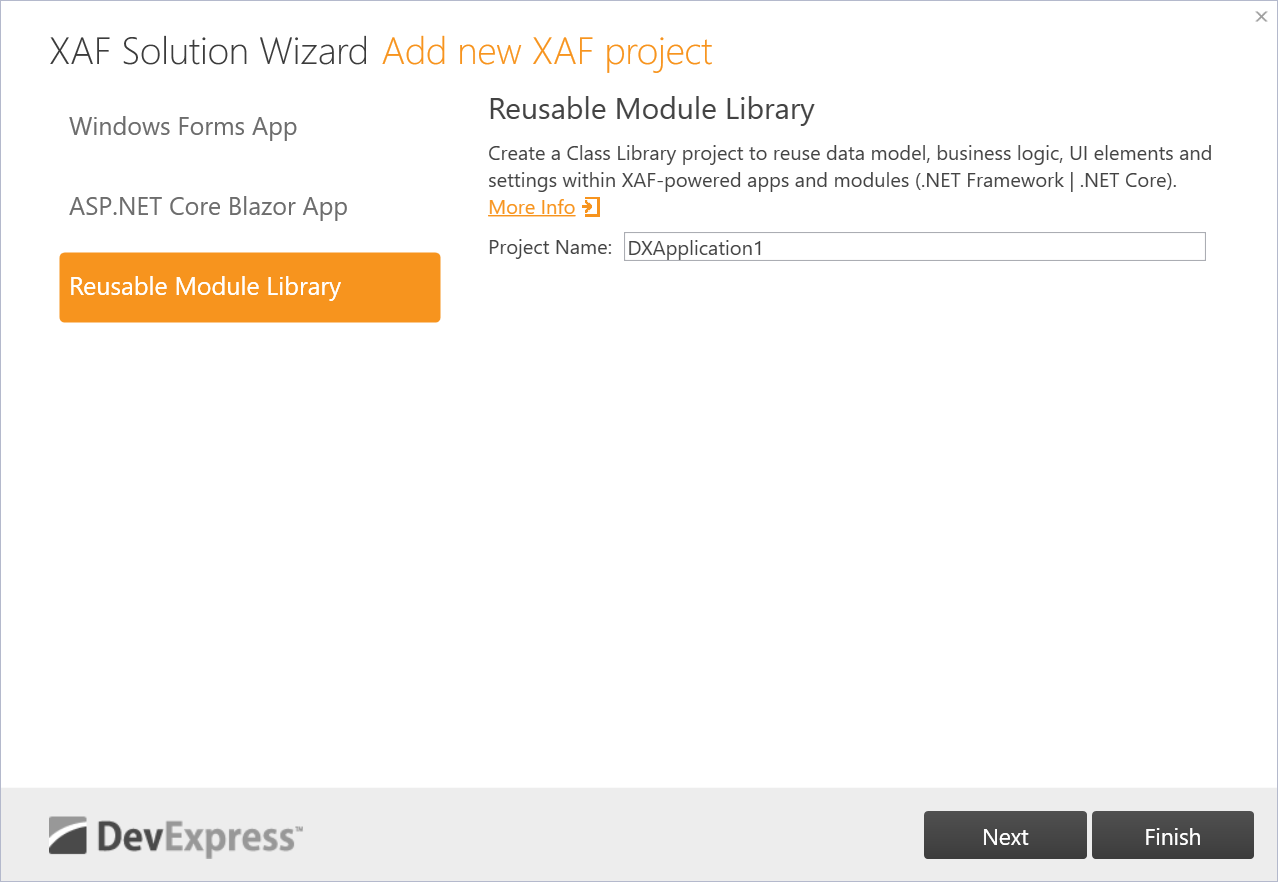
#Target Multiple .NET Platforms in a Single XAF Shared Module Project
Use Cross-platform targeting to reference a module in multiple applications or libraries for different target frameworks. This technique helps you avoid two .CSPROJ files for different Target Frameworks. A single .CSPROJ file defines the TargetFrameworks element and required dependencies for each target condition: <TargetFrameworks>net8.0;net48</TargetFrameworks>
We recommend this multi-targeting solution for both typical situations, where your shared XAF Module or Class Library project (SolutionName.Module) currently targets .NET Framework (<TargetFramework>net48;/TargetFramework>) or .NET Standard 2.0 (<TargetFramework>netstandard2.0;/TargetFramework>).
#Example
If you used .NET Standard 2.0 to share code between .NET Framework and all other .NET implementations, here is a simple change that you will need to make to your cross-platform library (.CSPROJ) that supported .NET Standard in v23.1 (or earlier versions), when you upgrade its DevExpress dependencies to v23.2+.
<Project Sdk="Microsoft.NET.Sdk">
<PropertyGroup>
<!-- BEFORE (v23.1 and older)-->
<!-- <TargetFramework>netstandard2.0;/TargetFramework> -->
<!-- AFTER (v23.2 and newer) -->
<!-- Your shared Class Library will output net8.0 and net48 assemblies -->
<TargetFrameworks>net8.0;net48</TargetFrameworks>
</PropertyGroup>
</Project>
Also attached are complete sample projects for your reference. For more information, review this Breaking Change notice.

