In-Depth .NET 6+ WinForms & Blazor UI Tutorial (Employee Manager)
- 2 minutes to read
This tutorial explains how to build an application that targets .NET 6+ framework using Windows Forms and XAF’s ASP.NET Core Blazor UI. The application should store employee information and other related objects. It uses Entity Framework Core for data access.
Tip
For additional information on how to choose an ORM that suits your needs, refer to the following topic: Why We Recommend EF Core over XPO for New Development.
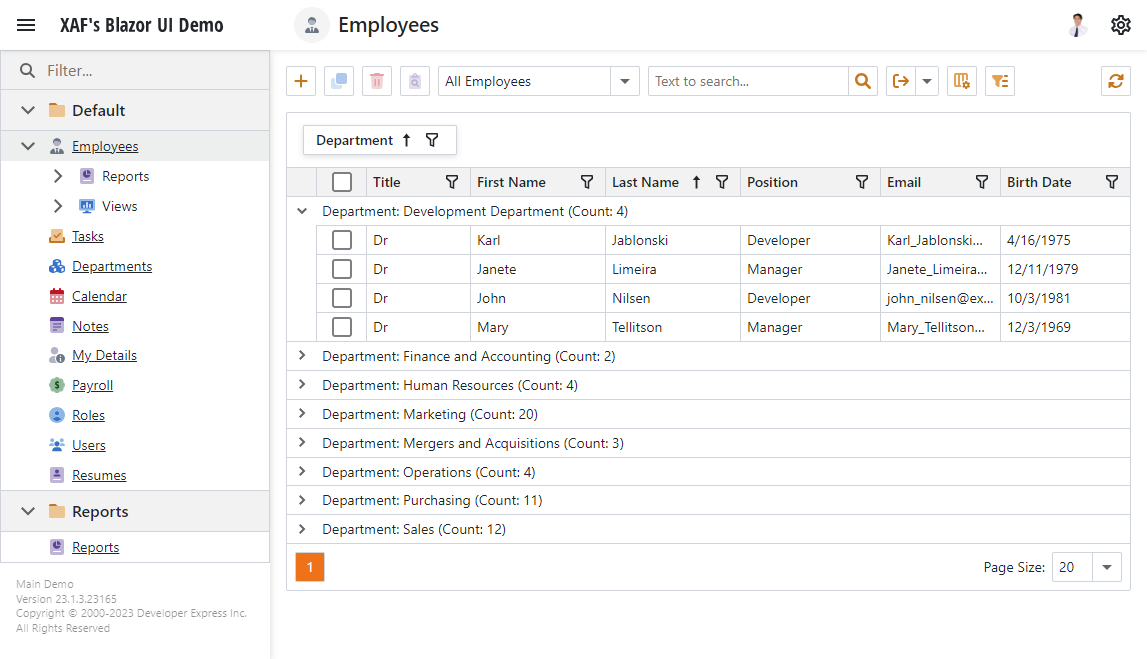
If you are new to XAF, be sure to review our XAF product page for important background information on our award-winning application framework.
Dependencies and Prerequisites
Before you start the tutorial, read this section and ensure that the following conditions are met:
- Visual Studio 2022 v17.0+ with the ASP.NET and web development and .NET desktop development workloads is installed on your machine. You have basic experience of .NET framework development in this IDE.
- .NET 7.0 SDK is installed on your machine.
- Microsoft SQL Server.
- A free 30-day trial version or a licensed version of DevExpress Universal Subscription is installed on your machine.
- You have basic knowledge of Object-relational mapping (ORM) concepts and the Entity Framework Core.
- You are familiar with the XAF application architecture.
- XAF Considerations for Newcomers.
Tutorial Structure
This tutorial is organized in the following manner:
Define the Data Model and Set the Initial Data
This section explains how to implement classes that define the foundation of your application’s business model and its associated database structure.
-
This section explains how to create custom commands in your application.
Customize Navigation Between Views
This section explains how to customize the navigation control.
Customize Data Display and View Layout
This section explains how to customize XAF’s autogenerated application UI.
-
This section explains how to add functionality from separate assemblies to the existing application.
Connection String
This tutorial uses Microsoft’s SQL Server as its target database management system (DBMS). As you may already know, XAF supports multiple database management systems (see the list here). If you’d like to use a different DBMS, be sure to specify the appropriate connection string.
XAF apps create a database with a name that matches the name used for the solution itself. To change names, edit the connection string in the application configuration file (appsettings.json).
Start Tutorial
Define the Data Model and Set the Initial Data