How to: Access the WinForms Dashboard Designer
- 2 minutes to read
This topic describes how to customize the DashboardDesigner control used to create and modify dashboards in WinForms XAF applications.
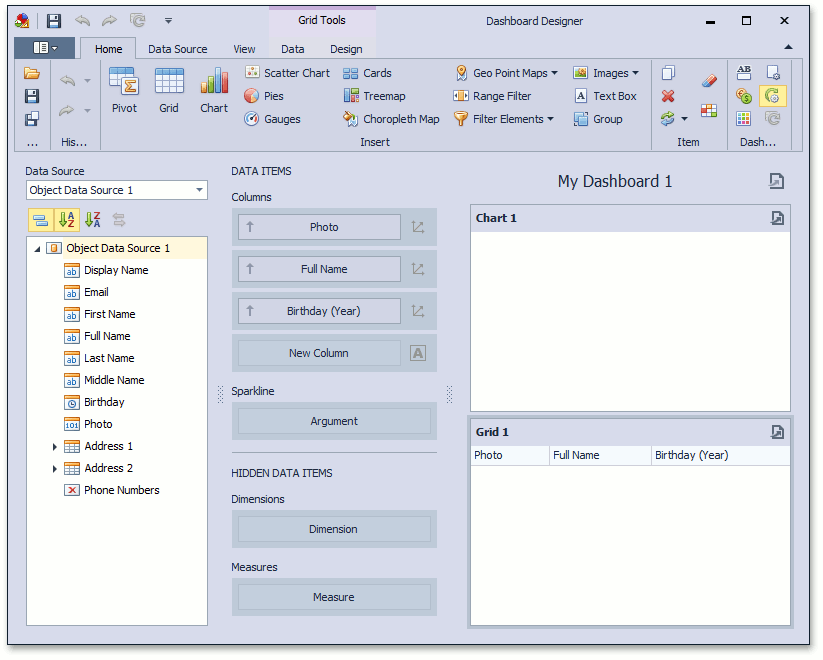
Note
In ASP.NET applications, the ASPxDashboard control is used to view and design dashboards simultaneously. You can access it using the WebDashboardViewerViewItem View Item (see How to: Access the Dashboard Control).
- In a Windows Forms module, add a Controller that is activated in the IDashboardData Views only.
- Access the WinShowDashboardDesignerController using the Frame.GetController<ControllerType> method.
- Access the DashboardDesignerManager object using the WinShowDashboardDesignerController.DashboardDesignerManager property.
- Handle the DashboardDesignerManager.DashboardDesignerCreated event and access the DashboardDesigner object using the DashboardDesigner event argument.
using DevExpress.DashboardWin;
using DevExpress.ExpressApp;
using DevExpress.ExpressApp.Dashboards.Win;
using DevExpress.Persistent.Base;
// ...
public class CustomizeDashboardDesigner : ObjectViewController<ObjectView, IDashboardData> {
protected override void OnActivated() {
base.OnActivated();
WinShowDashboardDesignerController showDashboardDesignerController =
Frame.GetController<WinShowDashboardDesignerController>();
if (showDashboardDesignerController != null) {
showDashboardDesignerController.DashboardDesignerManager.DashboardDesignerCreated +=
DashboardDesignerManager_DashboardDesignerCreated;
}
}
private void DashboardDesignerManager_DashboardDesignerCreated(object sender, DashboardDesignerShownEventArgs e) {
e.DashboardDesigner.ActionOnClose = DashboardActionOnClose.Save;
}
protected override void OnDeactivated() {
WinShowDashboardDesignerController showDashboardDesignerController =
Frame.GetController<WinShowDashboardDesignerController>();
if (showDashboardDesignerController != null) {
showDashboardDesignerController.DashboardDesignerManager.DashboardDesignerCreated -=
DashboardDesignerManager_DashboardDesignerCreated;
}
base.OnDeactivated();
}
}