Display a Tree List using the Built-in IDCTreeNode Domain Component
- 2 minutes to read
XAF provides the built-in IDCTreeNode Domain Component (DC) that simplifies the use of the TreeList Editors Module in DC-based XAF applications. This Domain Component implements the ITreeNode interface and provides the required Domain Logic for the ITreeNode.Parent and ITreeNode.Children properties. This topic illustrates the use of the IDCTreeNode DC.
Note
If you are not familiar with Domain Components technology, first review the Domain Components Basics topic.
Add the ICategory class and replace the automatically generated class declaration with the code below.
using System.Drawing; using DomainComponents.Common; // ... [DomainComponent] [XafDisplayName("Category"), XafDefaultProperty("Name"), ImageName("BO_Category")] public interface ICategory : IDCTreeNode { [Size(SizeAttribute.Unlimited), Delayed(true), ValueConverter(typeof(ImageValueConverter))] Image Image { get; set; } [FieldSize(4000)] string Description { get; set; } }Register the newly added DC within the module.
Depending on your target platform, add the TreeListEditorsWindowsFormsModule module to the Windows Forms application or the TreeListEditorsAspNetModule module to your ASP.NET application. To do this, invoke the Application Designer and drag the respective item from the DX.18.2: XAF Modules toolbox section to the Modules pane.
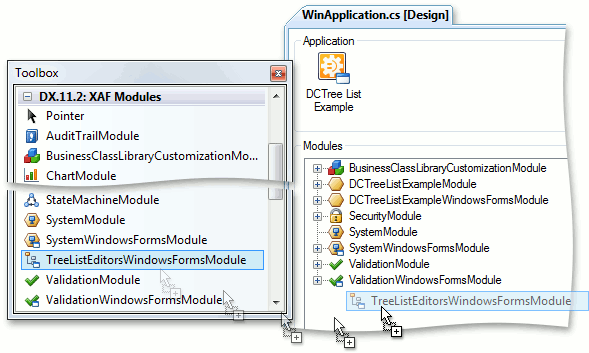
Run the Windows Forms or ASP.NET application to see that the Category List Views are visualized via the TreeListEditor or ASPxTreeListEditor List Editor, respectively.
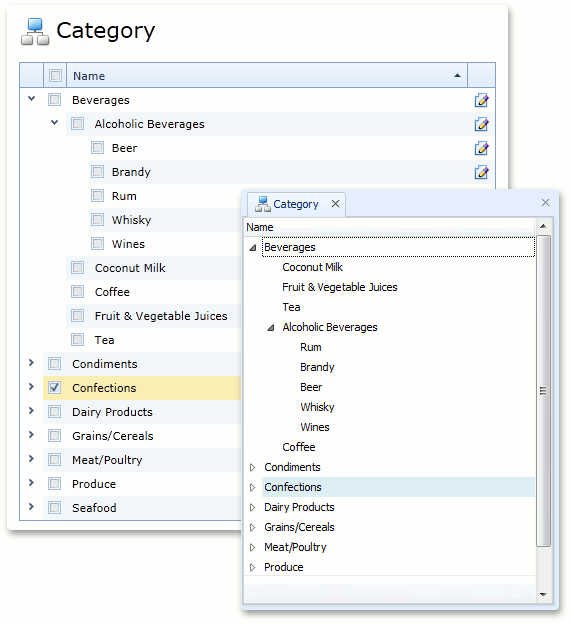
If there is a requirement to show a Category list as a grid in certain Views (e.g in lookups), then invoke the Model Editor for the application project and change the IModelListView.EditorType property value for the required ListView node.