FullTextSearch Action
- 2 minutes to read
Use this Action to filter the current List View.
When you type a word combination in the Action’s text box, the List View displays only objects whose property values contain individual words from this combination. When you clear the text box, the List View displays all objects.
- ASP.NET Core Blazor
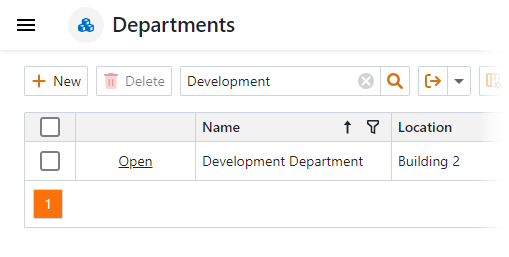
- Windows Forms
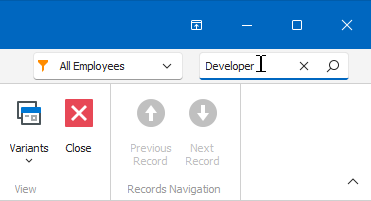
- ASP.NET Web Forms
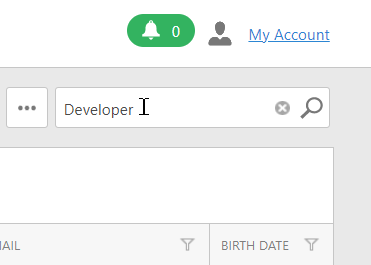
The FullTextSearch Action belongs to the FilterController. To access the Action in code, use the FilterController.FullTextFilterAction property.
For instructions on how to customize the FullTextSearch Action’s search engine, refer to the following topics:
- FilterController.FullTextFilterAction.
- How to: Make the FullTextSearch Action Search Within Required Properties.
FullTextSearch Action in a Lookup Property’s or Link Action’s Window
The FullTextSearch Action is available in the Lookup Property Editor’s drop-down window or the Link Action’s pop-up window.
In Windows Forms and ASP.NET Web Forms applications, XAF enables the Action automatically, if the count of the objects in the List View is more than the value specified for the IModelOptions.LookupSmallCollectionItemCount property of the Application Model‘s Options node.
In ASP.NET Core Blazor applications, the FullTextSearch Action is enabled automatically in the Link Action’s pop-up window. To learn how to enable the FullTextSearch Action in Lookup Property Editors, refer to the following topic: How to: Add a Search Action to Lookup Property Editors and Link Pop-up Windows.