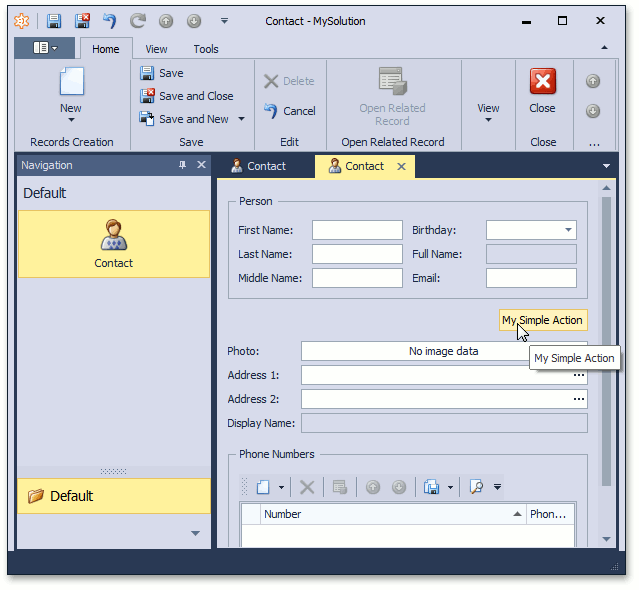How to: Include an Action to a Detail View Layout
- 2 minutes to read
In specific scenarios, you may need to place an Action in a View and not a toolbar. In this case, you need to use an Action Container View Item. The Action Container View Item is used to display a particular Action Container in a UI. Use this approach when you need to place an Action on a Detail View or Dashboard View layout. To add a button to a Detail View, execute the following steps.
Tip
A complete sample project is available in the DevExpress Code Examples database at https://supportcenter.devexpress.com/ticket/details/e1847/how-to-include-an-action-to-a-detail-view-layout.
- Create a Controller, add a Simple Action to it and handle the Action’s Execute event. For a step-by-step guide, refer to the Add a Simple Action tutorial. When running the application, a button will be created to represent the Simple Action. The code implemented in the Execute event handler will be performed when an end-user clicks this button.
Create a new Action category by setting the ActionBase.Category to a custom value by selecting the current value text and typing a custom value. For instance, you can set the Action’s category to “MyCategory”. Rebuild your project.
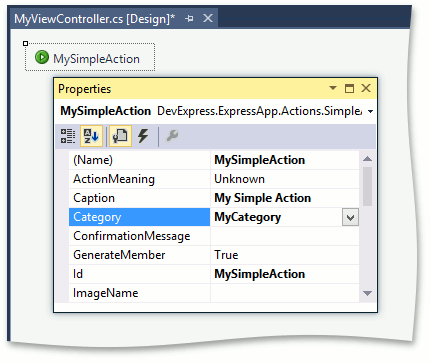
Invoke the Model Editor for your platform-independent Module project and navigate to the required Views | DetailView node (if theModel Editor is already opened, restart it). Add a new ActionContainerViewItem child node to the Detail View’s Items node via the context menu.
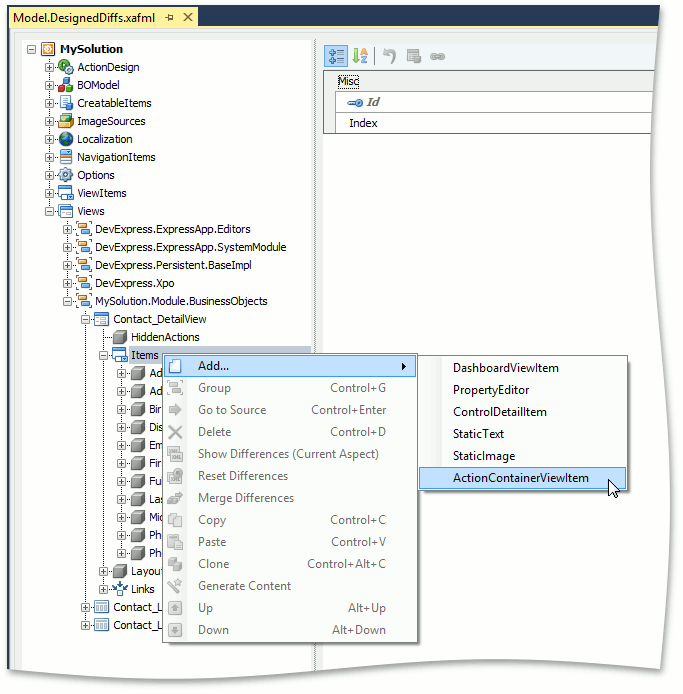
Set the newly created node’s Id property to “MyActionContainer” and the ActionContainer property to “MyCategory”.
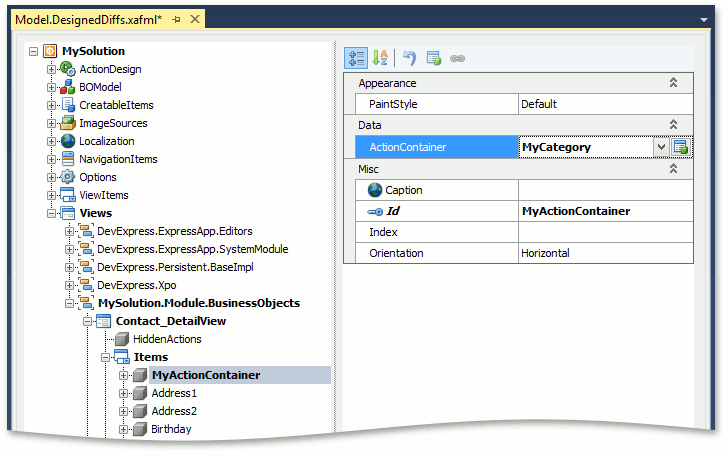
Focus the Views | DetailView | Layout node. Right-click on an empty space to invoke the layout customization dialog, then place the newly-created control at the required location. For details on how to change the layout, refer to the View Items Layout Customization topic.
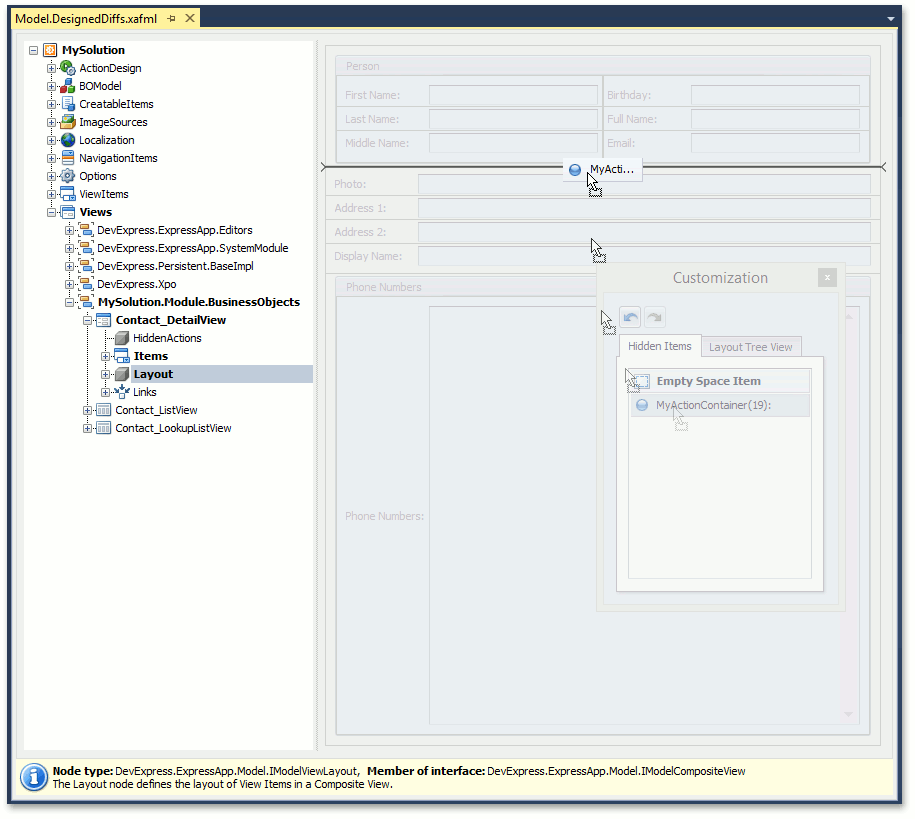
Run the application to make sure that the button is added to the required Detail View.