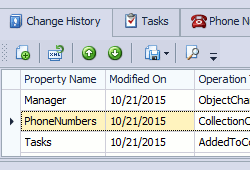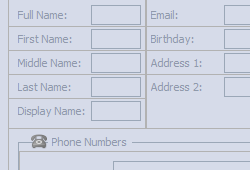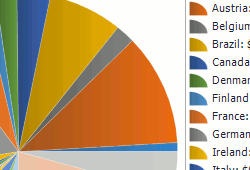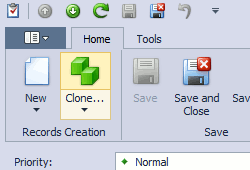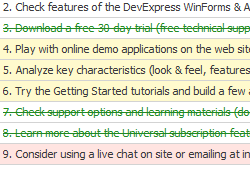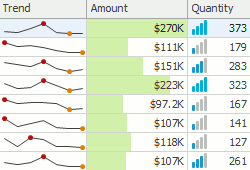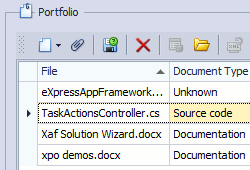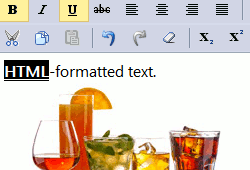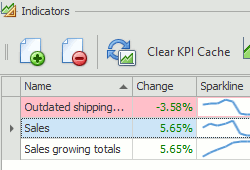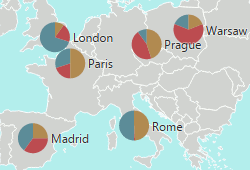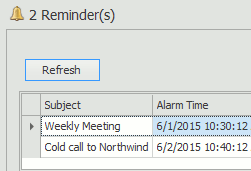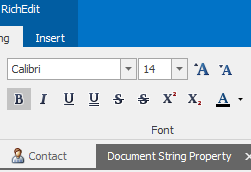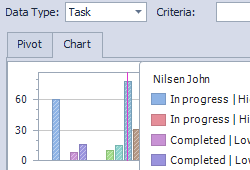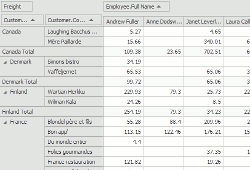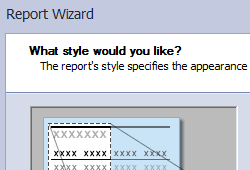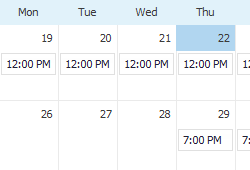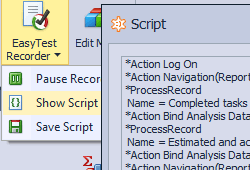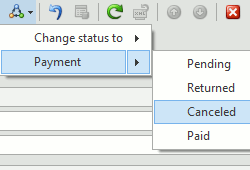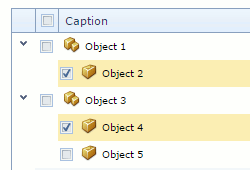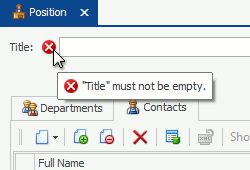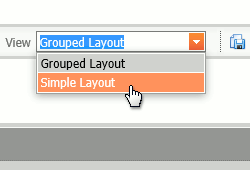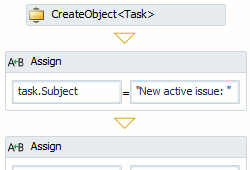Extra Modules
- 7 minutes to read
One of the eXpressApp Framework concepts is to use modules (class libraries containing a ModuleBase descendant) to provide extra Controllers, Actions, List Editors, View Items, Application Model nodes and properties. A module can be considered as a ready-to-use package for a certain feature that can be easily enabled when creating an XAF application in the Solution Wizard. In an existing application, extra modules can be added from the Toolbox in the Module Designer or Application Designer. Topics in this section provide detailed information on each built-in XAF module: module components and ways to use and customize them.
| The Audit Trail module is intended to provide you with information on changes that are being made to the application’s data. You can retrieve information on the kind of change (object is created, changed, etc.), who made this change, with what object, the previous and new property values, and so on. A change is registered between two sequential events of object saving to a data storage.
Supported platforms: WinForms, ASP.NET.
|
| Provides UI settings (class images, List View columns arrangements and Detail View layouts) for built-in business objects from the Business Class Library.
Supported platforms: WinForms, ASP.NET, Mobile (maintenance mode).
|
| Provides List Editors that allow you to visualize data using the WinForms Chart Control and ASP.NET Chart Control. These controls offer you a comprehensive set of 2D and 3D charts to address a broad range of business needs with ease. The Chart module adopts these controls for XAF applications, so you can easily visualize your data, and integrates the Chart Designer into the Model Editor.
Supported platforms: WinForms, ASP.NET.
|
| Allows end-users to quickly create similar business objects by copying an existing object and changing the required property values. For this purpose, this module provides the CloneObjectViewController that contains the CloneObject Action. When executing this Action, the focused object is cloned.
Supported platforms: WinForms, ASP.NET.
|
| Allows you to configure a user interface dynamically. UI customizations are performed on the basis of predefined business rules for control color highlighting, changing availability and visibility, font style, etc. In addition, you can define or modify these rules at runtime without recompiling your application.
Supported platforms: WinForms, ASP.NET, Mobile (maintenance mode).
|
| Integrates DevExpress Dashboard controls to WinForms and ASP.NET XAF applications. Allows to create dashboards at runtime and persist them in the application database.
Supported platforms: WinForms, ASP.NET.
|
| Provides Property Editors and Controllers that allow users to attach files to business objects using properties of the file data type.
Supported platforms: WinForms, ASP.NET, Mobile (maintenance mode).
|
| Contains WinForms and ASP.NET Property Editors, which allow an end-user to visually format string property values using the Hyper Text Markup Language (HTML).
Supported platforms: WinForms, ASP.NET.
|
| Introduces the support of Key Performance Indicators (KPI) - quantitative measurements of dynamic business processes. For instance, an important performance indicator for a trading company might be daily sales, and for a team of developers it might be the number of active bugs in their product. For better visualization, KPI value ranges can be split into a “green zone” (everything is OK), a “yellow zone” (warning), and a “red zone” (things are problematic). When KPI are based on a time range, it can be useful to compare the values of different periods (for instance, the current month versus the previous month). If a deeper analysis (drilldown) is required, then the objects from which an indicator was calculated can be listed.
Supported platforms: WinForms, ASP.NET.
|
| Provides List and Property Editors intended to display business objects on a map.
Supported platforms: ASP.NET, Mobile (maintenance mode).
|
| Displays reminders for scheduler appointments or any custom business object in both WinForms and ASP.NET applications. At the required time, a pop-up window is automatically invoked. In this window, a user can view alerts, cancel or delay them for a specified amount of time.
Supported platforms: WinForms, ASP.NET.
|
| The Office Module integrates the following DevExpress controls:
Supported platforms: WinForms, ASP.NET.
|
| Allows users to analyze application data using pivot grid and chart controls in both WinForms and ASP.NET applications. Analysis configuration created by a user is stored in the application database and thus is available to other users. You can also create predefined analysis.
Supported platforms: WinForms, ASP.NET.
|
| Provides List Editors that allow you to analyze data using the PivotGridControl and ASPxPivotGrid controls (in WinForms and ASP.NET applications respectively). The Pivot Grid module adopts these controls for XAF applications, so that you can add data analysis functionality with ease, and also integrates the PivotGrid Designer into the Model Editor.
Supported platforms: WinForms, ASP.NET.
|
| Integrates the DevExpress Reporting into XAF applications. Creates a user interface for designing, viewing and printing reports. Both user-defined and built-in reports are represented by business objects that are stored with other persistent objects in the application database.
Supported platforms: WinForms, ASP.NET, Mobile (maintenance mode).
|
| Provides List Editors that integrate the WinForms Scheduler and ASP.NET Scheduler controls. These controls are appropriate for presenting and managing scheduling information in an efficient manner. Various date-time views, multiple resources display, date navigator, end-user capabilities and other features - everything to make your scheduling application simpler and more convenient to use.
Supported platforms: WinForms, ASP.NET.
|
| Supplies a script recorder, which can record the actions you perform on a UI, and save them to an EasyTest script file. When using the script recorder, recording is performed using a set of Actions available in the Tools menu.
Supported platforms: WinForms, ASP.NET.
|
| Provides a user interface for the state transition management for business objects that have certain states (e.g., the Task object, which can in the NotStarted, InProgress or Completed state). You define a set of states and corresponding permitted transitions, and associate them with a business class, in code or at runtime. Additionally, you can define Conditional Appearance rules and associate them with specific states.
Supported platforms: WinForms, ASP.NET.
|
| Provides List Editors that integrate the WinForms Tree List and ASP.NET Tree List controls. These controls allow you to display data as a tree, a grid, or a combination of both, regardless of data complexity.
Supported platforms: WinForms, ASP.NET.
|
| Allows you to validate user input based on business rules declared in code, at design time or at runtime.
Supported platforms: WinForms, ASP.NET, Mobile (maintenance mode).
|
| Allows you to keep several predefined variants of a View layout in the Application Model and provides an option to switch between these variants at runtime.
Supported platforms: WinForms, ASP.NET.
|
| Integrates Windows Workflow Foundation (WF) 4.0/4.5 support into XAF. WF is a workflow management framework designed to assist you in creating more manageable, workflow-enabled applications.
Supported platforms: WinForms, ASP.NET. |
Tip
To get more modules, download the eXpand Framework, which is an open source community-driven toolkit that extends XAF capabilities and provides 50+ cutting-edge tools and reusable modules to target numerous business scenarios.