Model Editor
- 2 minutes to read
Important
To test the Model Editor with .NET 5 projects, ensure that the following components are installed on your machine:
If you have shared XAF modules that must be reused in both .NET Framework and .NET 5 apps, you can temporarily target .NET Standard 2.0 in these shared projects, as described in the following article: How to port an XAF shared module from .NET Framework to .NET Standard 2.0+.
The Application Model is formed from layers. The first layer is generated from code. The following layers represent the changes stored in XAFML files that are located in referenced modules. The final layer represents the changes stored in the application project’s XAFML file. All these changes are superimposed one upon the other when the Application Model is loaded. In addition, there is a User.Model.xafml file that contains changes made by an end-user in previous application runs. This file represents the top layer of the Application Model when it is loaded during an application run. You can examine and edit the Application Model in any available layer. For this purpose, the Model Editor should be used.
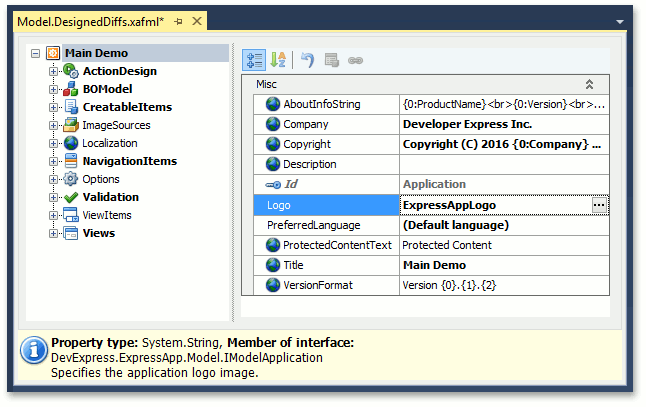
This documentation section details how you can invoke the Model Editor, and describes its visual elements and capabilities. The following topics are included to this section.
- Ways to Invoke the Model Editor
- Model Editor Toolbar
- Nodes Tree
- Property Grid
- Enhanced Editors
- Search Pane
- Unusable Nodes
- Model Editor Settings
You can take the UI Customization section of the XAF Tutorial to practice using the Model Editor.