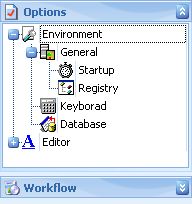XRDesignToolBox.GroupsStyle Property
Gets or sets the style for presenting the groups’ contents.
Namespace: DevExpress.XtraReports.UserDesigner
Assembly: DevExpress.XtraReports.v19.1.Extensions.dll
NuGet Package: DevExpress.Win.Reporting
Declaration
Property Value
| Type | Description |
|---|---|
| NavBarGroupStyle | A NavBarGroupStyle value specifying how the groups’ contents are presented. |
Available values:
| Name | Description |
|---|---|
| Default | The link arrangement mode is dependent on the current View. In the following Views, links are painted in the LargeIconsText mode: BaseView, FlatView, Office1View, Office2View, Office3View, AdvExplorerBarView, ExplorerBarView, UltraFlatExplorerBarView, XP1View, XP2View and XPExplorerBarView. In other Views, links are painted in the SmallIconsText mode. |
| SmallIconsText | A group’s links are displayed in one column, using small icons and with captions.
|
| LargeIconsText | A group’s links are displayed in one column, using large icons and with captions.
In the VSToolBoxView paint style, links are painted in the SmallIconsText mode. |
| SmallIconsList | A group’s links are displayed across then down, using small icons and without captions.
This mode is supported in the following paint Views: BaseView, FlatView, Office1View, Office2View, Office3View, VSToolBoxView, UltraFlatExplorerBarView, XP1View, XP2View and NavigationPane. In other paint Views, links are painted in the SmallIconsText mode. |
| LargeIconsList | A group’s links are displayed across then down, using large icons and without captions.
This mode is supported in the following paint Views: BaseView, FlatView, Office1View, Office2View, Office3View, UltraFlatExplorerBarView, XP1View, XP2View and NavigationPane. In other paint Views, links are painted differently:
|
| ControlContainer | This setting allows you to display any controls within the group. In this case, the group does not display its links. Instead, it provides a container control - a surface on which you can place any arbitrary controls. For more information, see the NavBarGroupControlContainer topic. In the image below the NavBarControl’s group displays a Tree List control.
|
Remarks
Use the GroupsStyle property to specify how the contents of design toolbox groups are presented to an end-user. By default, this property is set to NavBarGroupStyle.Default and this ensures that the group’s links are displayed according to the currently applied view. By setting the GroupsStyle property to a specific NavBarGroupStyle enumeration value, you can force the links to be displayed using large or small images, with or without captions.