XRLabel.Multiline Property
Gets or sets whether carriage return (CRLF) characters split the label’s text into multiple lines.
Namespace: DevExpress.XtraReports.UI
Assembly: DevExpress.XtraReports.v19.1.dll
NuGet Packages: DevExpress.Reporting.Core, DevExpress.WindowsDesktop.Core
Declaration
[DefaultValue(false)]
[SRCategory(ReportStringId.CatBehavior)]
public bool Multiline { get; set; }Property Value
| Type | Default | Description |
|---|---|---|
| Boolean | **false** | true, if carriage return (CRLF) characters split the label’s text into multiple lines ; otherwise, false. |
Remarks
Set this property’s value to true (process carriage returns) to display more than one line of text in an XRLabel control.
The following can be used as new line characters:
- NewLine.
- ControlChars.CrLf.
- vbCrLf (Visual Basic only).
Example
The code sample below illustrates how to display multiline text in an XRLabel control.
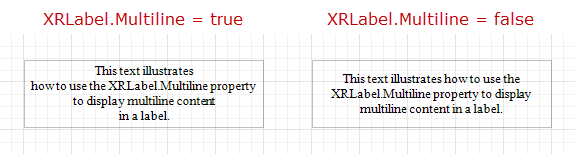
using DevExpress.XtraPrinting;
using DevExpress.XtraReports.UI;
// ...
public XRLabel CreateLabel() {
// Create a new label object.
XRLabel label = new XRLabel();
// Enable the multiline content.
label.Multiline = true;
label.Text = "This text illustrates \r\nhow to use the XRLabel.Multiline property \r\nto display multiline content \r\nin a label.";
// Align the label's text to the middle.
label.TextAlignment = TextAlignment.MiddleCenter;
return label;
}
See Also