XRLabel.InteractiveSorting Property
Enables sorting a report in Print Preview by clicking the XRLabel.
Namespace: DevExpress.XtraReports.UI
Assembly: DevExpress.XtraReports.v18.2.dll
Declaration
[SRCategory(ReportStringId.CatBehavior)]
public SortingOptions InteractiveSorting { get; }Property Value
| Type | Description |
|---|---|
| SortingOptions | A SortingOptions object. |
Remarks
The following image illustrates how to access the InteractiveSorting option in the Properties window.
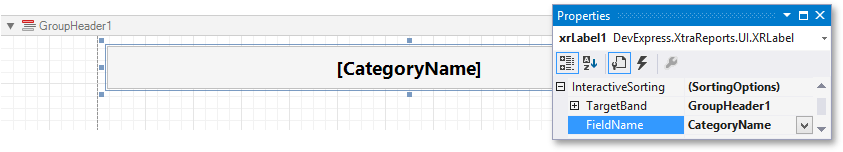
To enable sorting the report data in Print Preview, set the SortingOptions.TargetBand property to the required Group Header or Detail band, and the SortingOptions.FieldName property to the corresponding group field.
Note
Reports embedded into the current report using the XRSubreport control do not support interactive data sorting.
To learn more, see Sorting a Report in Print Preview.
See Also