XRCheckBox.EditOptions Property
Provides access to options that define whether and how a control’s content can be edited in Print Preview.
Namespace: DevExpress.XtraReports.UI
Assembly: DevExpress.XtraReports.v20.2.dll
NuGet Packages: DevExpress.Reporting.Core, DevExpress.WindowsDesktop.Reporting.Core
Declaration
Property Value
| Type | Description |
|---|---|
| CheckEditOptions | A CheckEditOptions object that contains the edit settings for a control. |
Remarks
To enable content editing for a check box, expand its XRCheckBox.EditOptions property and set the EditOptions.Enabled property to true.
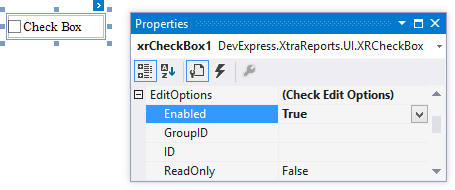
When the EditOptions property is set to true and the EditOptions.ReadOnly option is disabled, the check box state can be changed in Print Preview.
The control’s behavior in Print Preview depends on the CheckEditOptions.GroupID setting.
When this property is set to null or an empty string value, a check box can be switched to either the “checked” and “unchecked” state independently on other available check boxes.
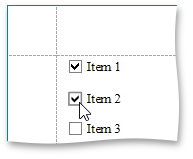
- Otherwise, the field editor behaves like a radio button, and editors having the same ID belong to a single logical group (i.e., only one option can be selected within a group at a time).
For more information, see Content Editing in Print Preview.