XRChart.CustomizeStackedBarTotalLabel Event
Occurs before a stacked bar total label is painted.
Namespace: DevExpress.XtraReports.UI
Assembly: DevExpress.XtraReports.v19.1.dll
NuGet Packages: DevExpress.Reporting.Core, DevExpress.WindowsDesktop.Core
Declaration
Event Data
The CustomizeStackedBarTotalLabel event's data class is CustomizeStackedBarTotalLabelEventArgs. The following properties provide information specific to this event:
| Property | Description |
|---|---|
| Text | Gets or sets the total label text. |
| TextColor | Gets or sets the total label’s text color. |
| TotalValue | Returns the total label value. |
Remarks
Handle this event to customize the text in stacked bar total labels:
- Specify the label text in the CustomizeStackedBarTotalLabelEventArgs.Text property.
A label displays the point value (the CustomizeStackedBarTotalLabelEventArgs.TotalValue) by default. Changes to the Text property value do not affect the TotalValue. - Specify the text color in the CustomizeStackedBarTotalLabelEventArgs.TextColor property.
- Use the CustomizeStackedBarTotalLabelEventArgs.TotalValue property to obtain the point value.
A label displays this value if you do not change the Text property value.
Tip
You can use this event to conditionally customize a stacked bar total label’s text. See the code sample below for details.
Refer to the Total Labels topic for information on total labels.
Example
The code sample below creates a stacked bar chart, shows total labels, and customizes the label text.
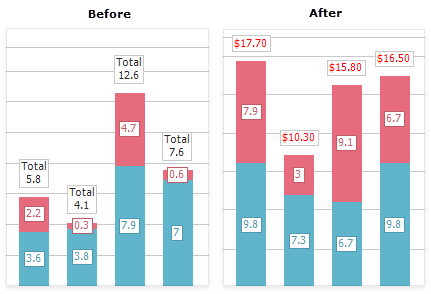
using DevExpress.XtraCharts;
using System.IO;
using System.Drawing;
using DevExpress.Data.Filtering;
using DevExpress.XtraPrinting;
// ...
// Create a chart instance.
XRChart chart = new XRChart();
// Create a chart parameter and bind it to the OrderID field. Prepend the field name with the data member name.
chart.Parameters.Add(new XRControlParameter("ChartOrderID", null, "OrderedProducts.OrderID"));
// Create a chart series that displays products' discounted prices.
Series series1 = new Series("Series1", ViewType.StackedBar);
series1.ArgumentDataMember = "OrderedProducts.ProductName";
series1.ValueDataMembers.AddRange(new string[] { "Products.DiscountedPrice" });
// Display products from a specific order only.
series1.FilterString = "Products.OrderID = ?ChartOrderID";
// Create a chart series that displays products' full prices.
Series series2 = new Series("Series2", ViewType.StackedBar);
series2.ArgumentDataMember = "OrderedProducts.ProductName";
series2.ValueDataMembers.AddRange(new string[] { "Products.UnitPrice" });
// Apply the same filter as for the first series.
series2.FilterString = "Products.OrderID = ?ChartOrderID";
// Add the series to the chart.
chart.Series.AddRange(new Series[] {series1, series2});
// Make the total label visible.
((StackedBarSeriesView)series1.View).Pane.StackedBarTotalLabel.Visible = true;
// Add the CustomizeStackedBarTotalLabel event handler.
chart.CustomizeStackedBarTotalLabel += chart_CustomizeStackedBarTotalLabel;
// ...
private void chart_CustomizeStackedBarTotalLabel(object sender, CustomizeStackedBarTotalLabelEventArgs e) {
// Apply the currency format to the label text.
e.Text = string.Format("{0:c2}", e.TotalValue);
// Set the total label's text color to red on prices greater than or equal to 100.
if(e.TotalValue>=100)
e.TextColor = Color.Red;
}