WinControlContainer.ImageType Property
Gets or sets a value which indicates how a WinControl contents is rendered.
Namespace: DevExpress.XtraReports.UI
Assembly: DevExpress.XtraReports.v18.2.dll
Declaration
[DefaultValue(WinControlImageType.Metafile)]
[SRCategory(ReportStringId.CatBehavior)]
public virtual WinControlImageType ImageType { get; set; }Property Value
| Type | Default | Description |
|---|---|---|
| WinControlImageType | **Metafile** | A WinControlImageType enumeration value which specifies how a WinControl is rendered in a report. |
Available values:
| Name | Description |
|---|---|
| Metafile | The control is rendered as a metafile. In this case the quality of the rendered image is always good, but in some cases some details of the control may be lost. |
| Bitmap | The control is rendered as a bitmap. In this case the quality of the rendered image is sometimes poor, but it allows a control to be drawn more precisely. |
Remarks
Use the ImageType property to specify either a WinControlContainer.WinControl should be internally rendered as a metafile in a report (in this case the quality of the rendered image is always good, but in some cases some details of the control may be lost), or as a bitmap (in this case the quality of the rendered image is sometimes poor, but it allows a control to be drawn more precisely).
The following images demonstrate the difference in rendering different Windows Forms controls in a report.
| System.Windows.Forms control | ImageType = Metafile | ImageType = Bitmap |
|---|---|---|
| Button | 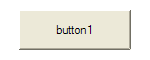 |
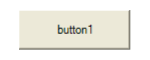 |
| TextBox with some text | 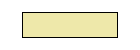 |
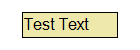 |
Note
To achieve Microsoft Azure compatibility, set the ImageType property to WinControlImageType.Bitmap or set the AzureCompatibility.Enable property to true.