SignatureOptions.ShowCaptions Property
Gets or sets whether to show captions for an XRPdfSignature control’s options (certificate name, distinguished name, location, date, and reason).
Namespace: DevExpress.XtraReports.UI
Assembly: DevExpress.XtraReports.v20.2.dll
NuGet Packages: DevExpress.Reporting.Core, DevExpress.WindowsDesktop.Reporting.Core
Declaration
Property Value
| Type | Default | Description |
|---|---|---|
| Boolean | true | true, to show captions for an XRPdfSignature control’s options; otherwise, false. |
Property Paths
You can access this nested property as listed below:
| Object Type | Path to ShowCaptions |
|---|---|
| XRPdfSignature |
|
Remarks
An XRPdfSignature control shows the certificate name, distinguished name, location, signature date, and signature reason. Disable options in the signature’s smart tag to hide these fields.
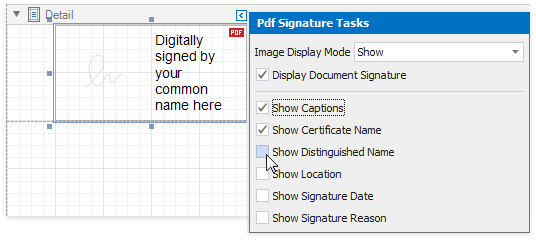
Disable the Show Captions property to exclude captions from the fields listed above.
| Show Captions Enabled | Show Captions Disabled |
|---|---|
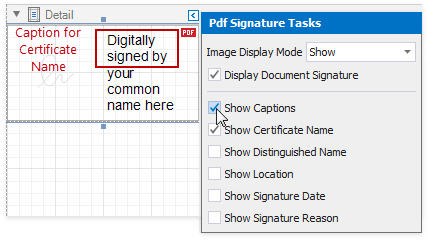 |
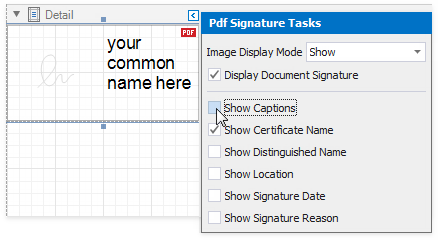 |