ReportingSettings.UseNewLabelAutoWidthBehavior Property
OBSOLETE
This member has become obsolete.
Starting with version 16.2, enables you to switch to using the old behavior of the XRLabel.AutoWidth property.
Namespace: DevExpress.XtraReports.Native
Assembly: DevExpress.XtraReports.v19.1.dll
NuGet Packages: DevExpress.Reporting.Core, DevExpress.WindowsDesktop.Core
Declaration
[Obsolete("This member has become obsolete.", false)]
public static bool UseNewLabelAutoWidthBehavior { get; set; }Property Value
| Type | Description |
|---|---|
| Boolean | true to use the new auto-width behavior; otherwise false. The default is true. |
Remarks
Starting with version 16.2, the behavior of the XRLabel.AutoWidth property was changed in cases when the XRControl.TextAlignment property of a label is set to values other than “left”.
For example, suppose that the AutoWidth property of a label is enabled while its TextAlignment property is set to “right” (TextAlignment.BottomRight, TextAlignment.MiddleRight or TextAlignment.TopRight).
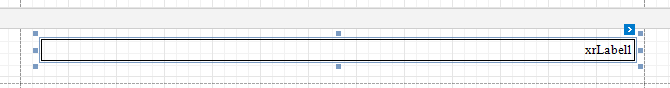
The following image illustrates the previous behavior.
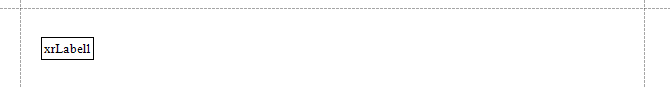
The following image illustrates the new behavior.
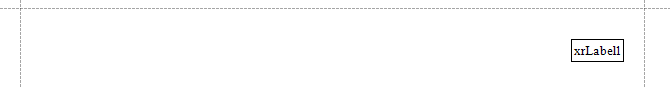
A similar behavior is observed when the AutoWidth property of a label is enabled while its TextAlignment property is set to “center” (TextAlignment.BottomCenter, TextAlignment.MiddleCenter or TextAlignment.TopCenter).
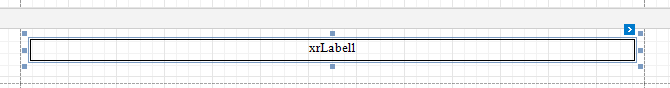
The following image illustrates the previous behavior.
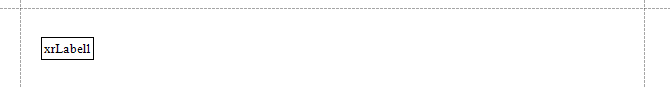
The following image illustrates the new behavior.
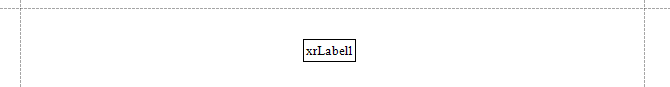
To revert back to the older behavior, set a static UseNewLabelAutoWidthBehavior property of the ReportingSettings class to false at the application startup.