UserDesignerOptions.DataBindingMode Property
Specifies the binding mode used to provide dynamic content to reports.
Namespace: DevExpress.XtraReports.Configuration
Assembly: DevExpress.XtraReports.v19.2.dll
NuGet Package: DevExpress.Reporting.Core
Declaration
Property Value
| Type | Description |
|---|---|
| DataBindingMode | A DataBindingMode enumeration value. |
Available values:
| Name | Description |
|---|---|
| Bindings | The legacy data binding mode, in which providing any custom logic to the report requires report scripts. |
| Expressions | The default binding mode that allows you to provide expressions with restricted customization options (only the XRControl.BeforePrint event is available). |
| ExpressionsAdvanced | The binding mode that allows you to provide expressions in both the XRControl.BeforePrint and XRControl.PrintOnPage event handlers. |
Property Paths
You can access this nested property as listed below:
| Object Type | Path to DataBindingMode |
|---|---|
| Settings |
|
Remarks
The DataBindingMode property is available in the Report Designer Options dialog in Visual Studio at design time.
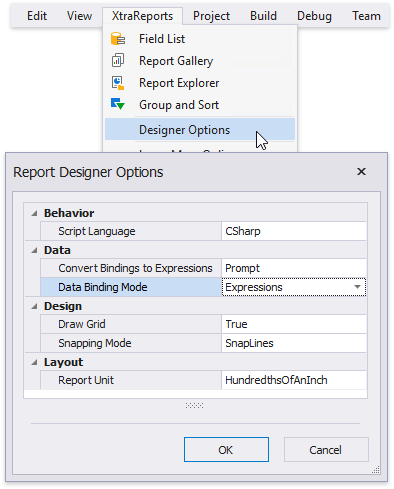
Set the DataBindingMode property at the application’s startup to specify the default binding mode for an End-User Report Designer:
WinForms
WPF
ASP.NET
See the Data Binding Modes document to learn about available binding modes.
Related GitHub Examples
The following code snippets (auto-collected from DevExpress Examples) contain references to the DataBindingMode property.
Note
The algorithm used to collect these code examples remains a work in progress. Accordingly, the links and snippets below may produce inaccurate results. If you encounter an issue with code examples below, please use the feedback form on this page to report the issue.