LightSwitch Reporting Overview
- 2 minutes to read
This document describes the specifics of reporting under the Microsoft® LightSwitch platform, and lists the current limitations that arise from the fact that this platform is still in beta.
LightSwitch Hosting Specifics
The Reporting Service uses a database to store both the created documents, and other service-specific information. This “state database” (sometimes also referred to as “cache database”) persists in memory.
To use such a database, specify its Connection String on the corresponding wizard page (for more details on using XPO to connect to the database, see the Report Service Configuration section in the following document: Silverlight Reporting Overview).
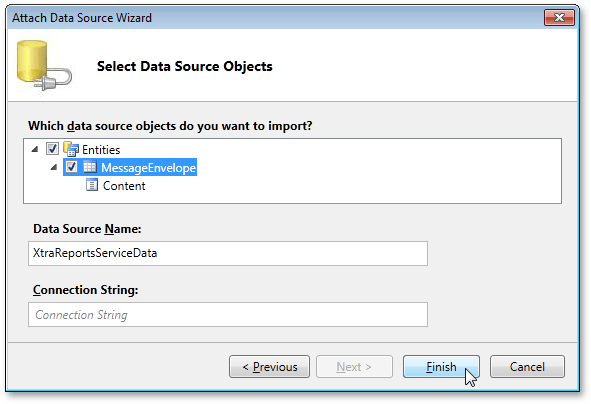
This creates a schema, based on which the database is automatically populated with data.
Note
The data source name must always be “XtraReportsServiceData“. When using localized Visual Studio LightSwitch versions, it is necessary to pay special attention to whether or not this and other auto-generated entities as well as their attributes are named properly.
When preparing to publish your LightSwitch application, you will be asked about this option once again.
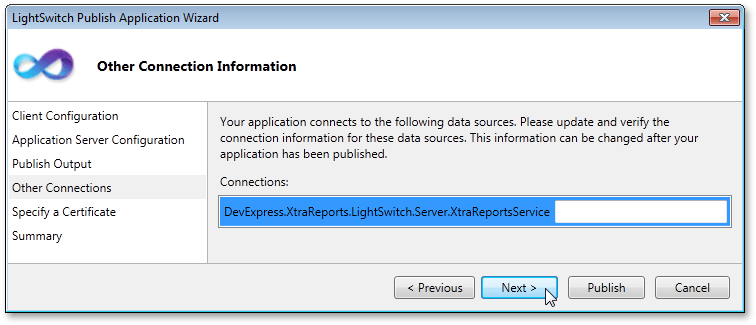
If the state database is not required, simply leave the connection string empty.
Note
Important note concerning runtime report generation:
When a report is created in code, the XRControl.Name property should be defined for all report controls, and the object model should be completely prepared before calling the XtraReport.CreateDocument method.
Current Limitations of LightSwitch Reporting
In its current version, XtraReports for the LightSwitch Suite does not support the following features.
- Search panel.
- Document scaling.
- The “Export to window” option.
- Design-time document preview with real data.