Format Data
This document describes how to apply standard .NET formats to data values in a report.
Note
DevExpress Reports follow .NET Formatting to format values in the reports. Refer to the following articles for more information on the format string syntax:
After you bound your report to data and specified a bound data field in a report control’s Expression property, you can format data values in a report.
Invoke the control’s smart tag and click the Format String property’s ellipsis button:
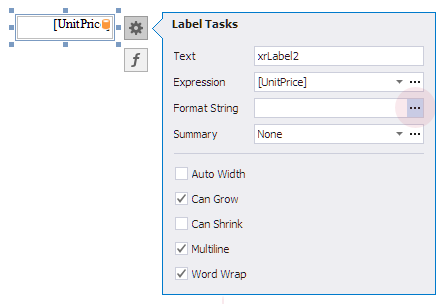
This invokes the Format String Editor where you can specify the format.
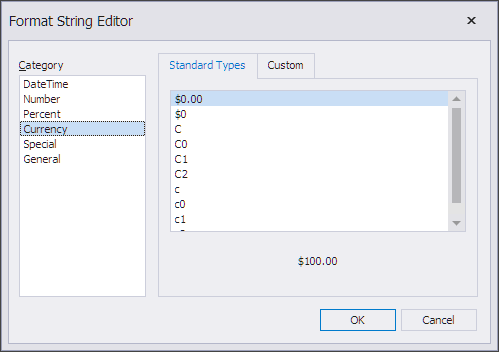
Alternatively, you can use the FormatString function within the expression you specified for the report control.
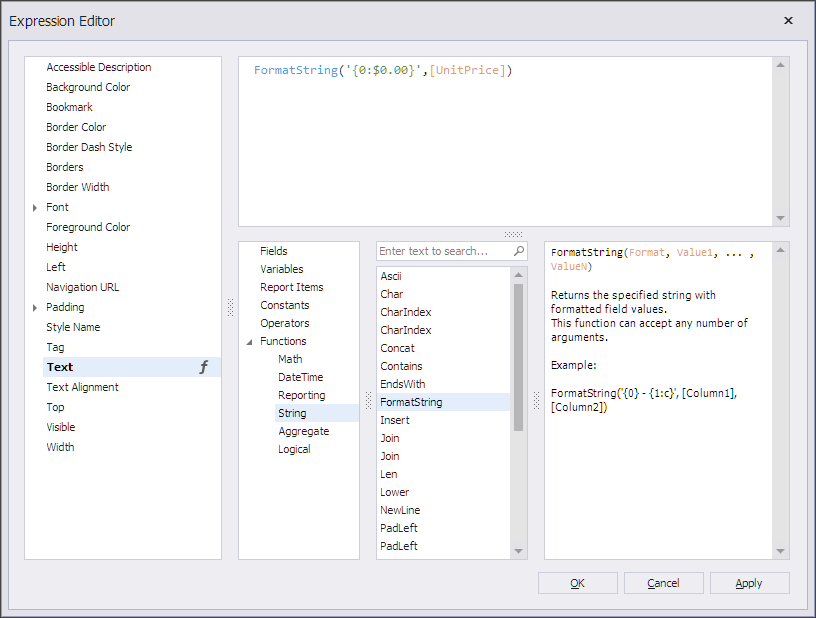
Refer to the following articles for a full list of functions and operators that you can use in the expressions:
When switching to Print Preview, you can view the report control displaying values with the specified format:
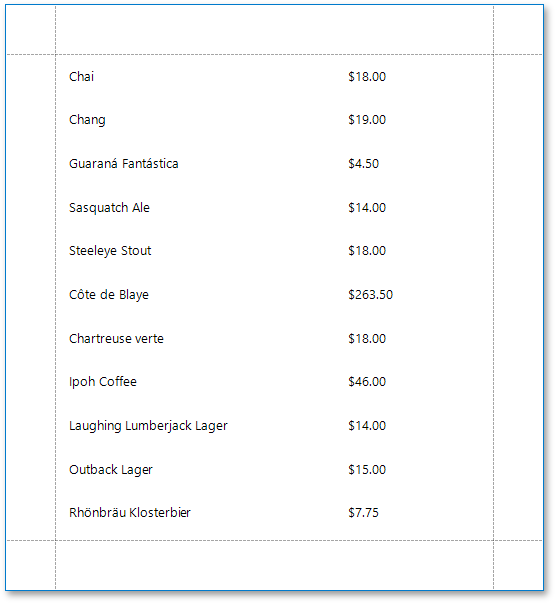
Tip
You can use the XRControl.XlsxFormatString property to assign a native Excel format to a control that is used for exporting reports to XLSX.