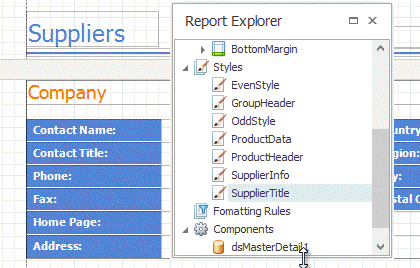Report Explorer
This panel reflects a report’s structure in a tree-like form and provides access to various components assigned to a report (such as its data sources). You can right-click a component to customize its settings or add it to the Report Gallery.

You can change the location of elements in a report using drag and drop.

Right-click an element in the Report Explorer to invoke its context menu.

The Report Explorer indicates data-bound controls with a yellow database icon. You can learn about an element’s data bindings by placing the mouse pointer over it.

Other Report Explorer features include:
Access to a report’s collection of visual styles.
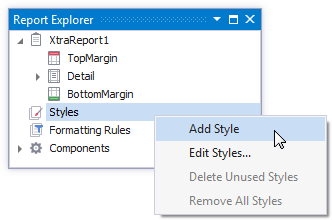
Dropping a style onto a report element assigns to it the corresponding style settings.
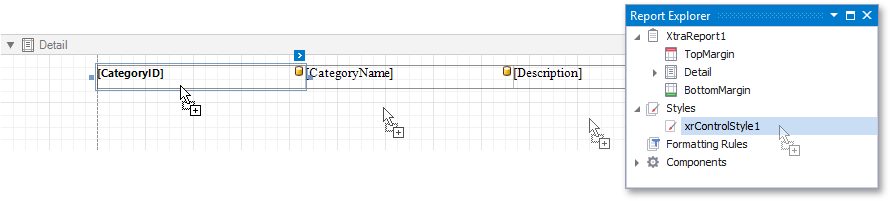
You can select all report elements to which a specific style is assigned.
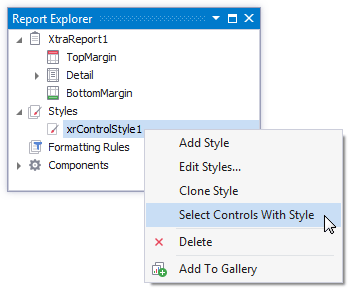
Access and manage a report’s collection of formatting rules (available only in the legacy binding mode).
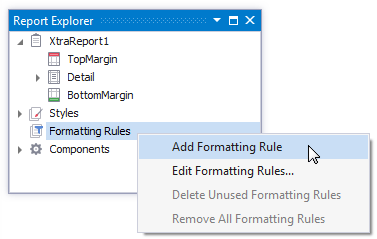
Dropping a formatting rule onto a report element applies this rule this element.