Validate the Report Layout
Your report layout should meet the following requirements to be correctly exported to specific formats:
Avoid overlapping controls
Overlapping controls are highlighted in red.
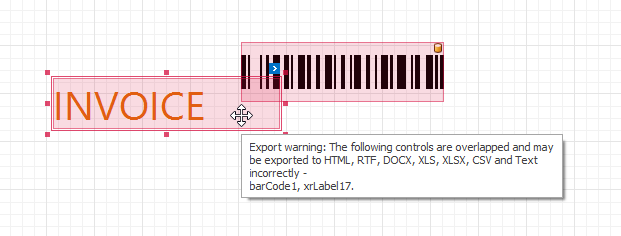
Tip
To ignore this rule and disable the highlight for overlapping controls, set the DesignerOptions.ShowExportWarnings property to false.
Avoid placing controls outside page margins
Controls that do not fit into the printable page area are highlighted in red.
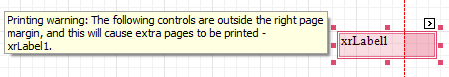
Tip
To ignore this rule and disable the highlight for controls that overlap page margins, set the DesignerOptions.ShowPrintingWarnings property to false.