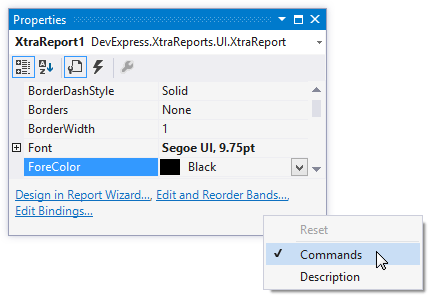Access Report Element Settings
You can use the Property Grid to access selected element settings.
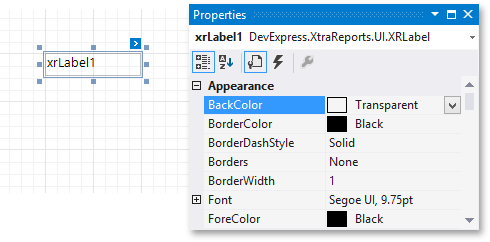
Click the gray area around the design surface to select the report.
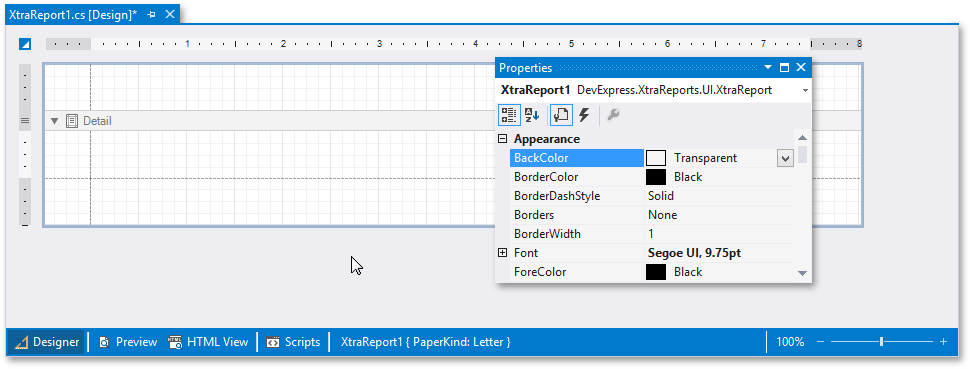
You can also use an element’s smart tag to access its most commonly used settings.
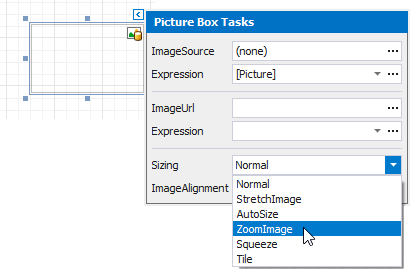
Smart tags are available for most report controls, bands and the report itself.
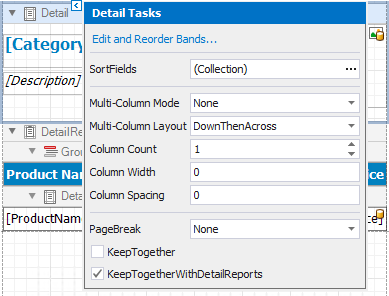
In addition to properties, smart tags can contain context links that enable you to perform various actions.
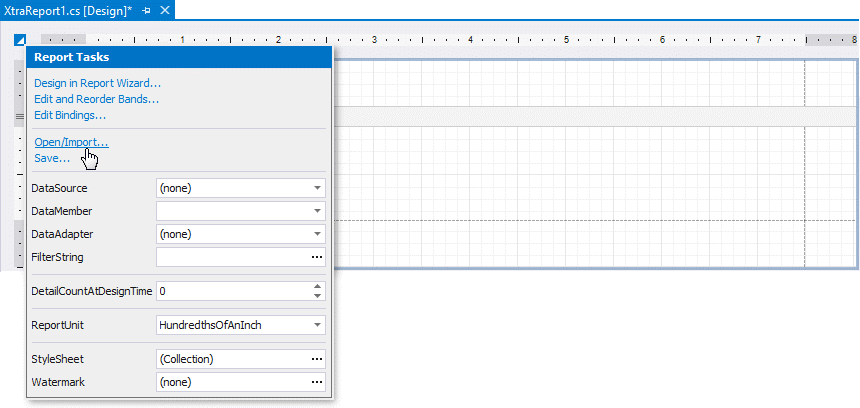
These commands are also available in the Property Grid.