Upgrade to a New Package Version
- 2 minutes to read
The topic below describes how to upgrade the ASP.NET Core Reporting application to a new version of Reporting components. You should update NuGet packages and npm packages.
Note
The script version on the client and the library version on the server should be the same. The DevExpress npm package versions should also be identical (their major and minor versions should be the same).
Update NuGet Packages
Right-click the Dependencies node in the Solution Explorer and select Manage NuGet Packages in the invoked context menu.
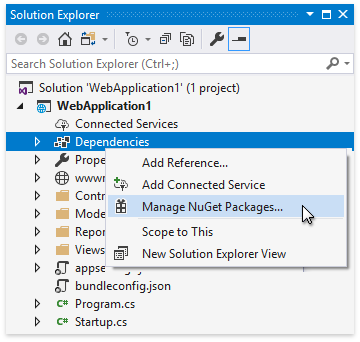
Select DevExpress 19.2 Local or your nuget feed from nuget.devexpress.com in the Package source drop-down list, go to the Updates page, and select the DevExpress.AspNetCore.Reporting package.
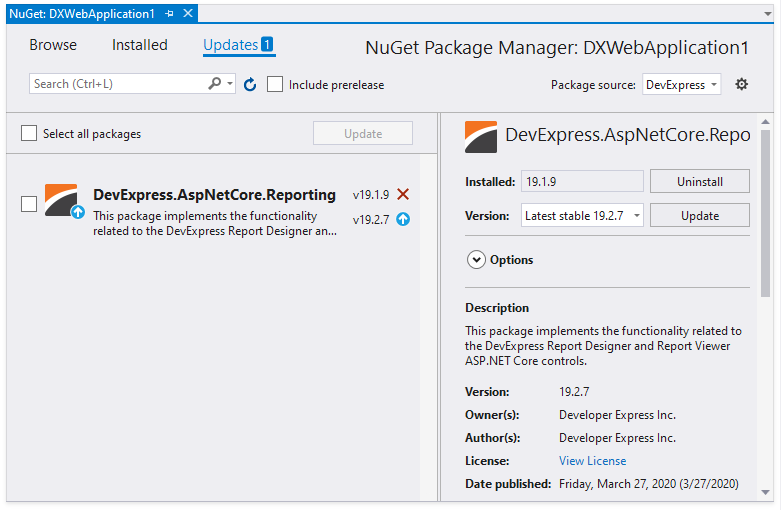
Click Update to proceed.
Update npm Packages
You can modify version numbers in the package.json file or use the npm command line interface.
Use the package.json File
Open the package.json file and change version numbers to the version that you specified for the NuGet package in the previous step:
{ // ... "dependencies": { // ... "devextreme": "19.2.7", "@devexpress/analytics-core": "19.2.7", "devexpress-reporting": "19.2.7", // ... } }Install npm packages:
npm install
Use CLI
Run the following command:
npm install devexpress-reporting@19.2.7 devextreme@19.2.7 @devexpress/analytics-core@19.2.7
Troubleshooting
If you run the project and it did not update, force your browser to bypass the cache and reload updated scripts. To do this, perform the following steps:
- Press Ctrl-F5 (works for most browsers) or use another command to refresh the browser.
Modify the project code, add an arbitrary argument to each script or resource URL, and change this argument to the new version:
<script src="dx-reportdesigner.js?v=19.2.6"><script src="dx-reportdesigner.js?v=19.2.7">
.